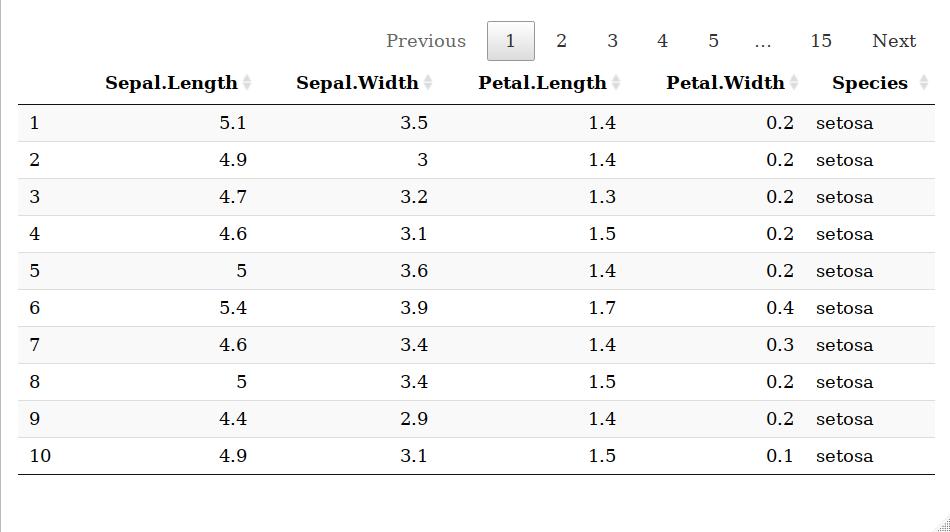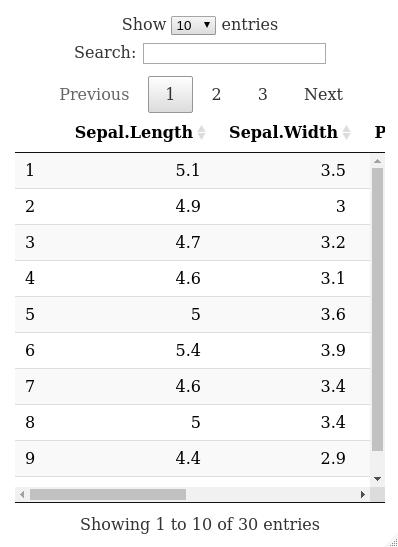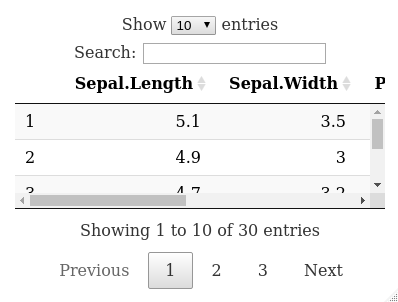I'm working with a very long datatable and would like to place the pagination (1, 2, 3, ...15, next) at the top rather than the bottom of the table.
I know the DOM elements can be included/excluded as an option, but I don't see how to actually move them around.
How can a simple table like this move the pagination to the top?
library(DT)
datatable(iris)