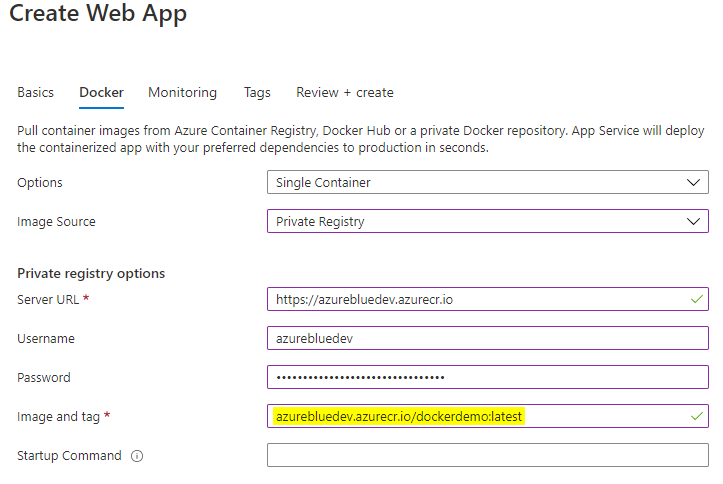I'm currently trying to set up an Azure Web App for Containers, linking it to a Azure Container Registry that lives inside a different subscription. That's why my initial thought was to use the Private Registrytab inside the Web apps Container Settings to enter the credentials of said Registry.
However when I save and reload the page the settings of the Azure Container Registry tab are now populated and the Private Registry tab is empty. The issue is, that I get now get following error:
2020-01-21 21:51:12.951 ERROR - DockerApiException: Docker API responded with status code=NotFound, response={"message":"pull access denied for cliswebapi, repository does not exist or may require 'docker login': denied: requested access to the resource is denied"}
I assume because no password was stored. How do I configure this properly?