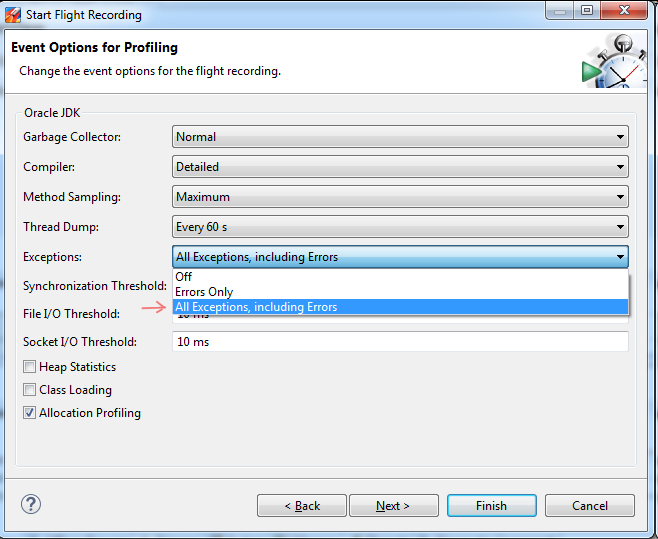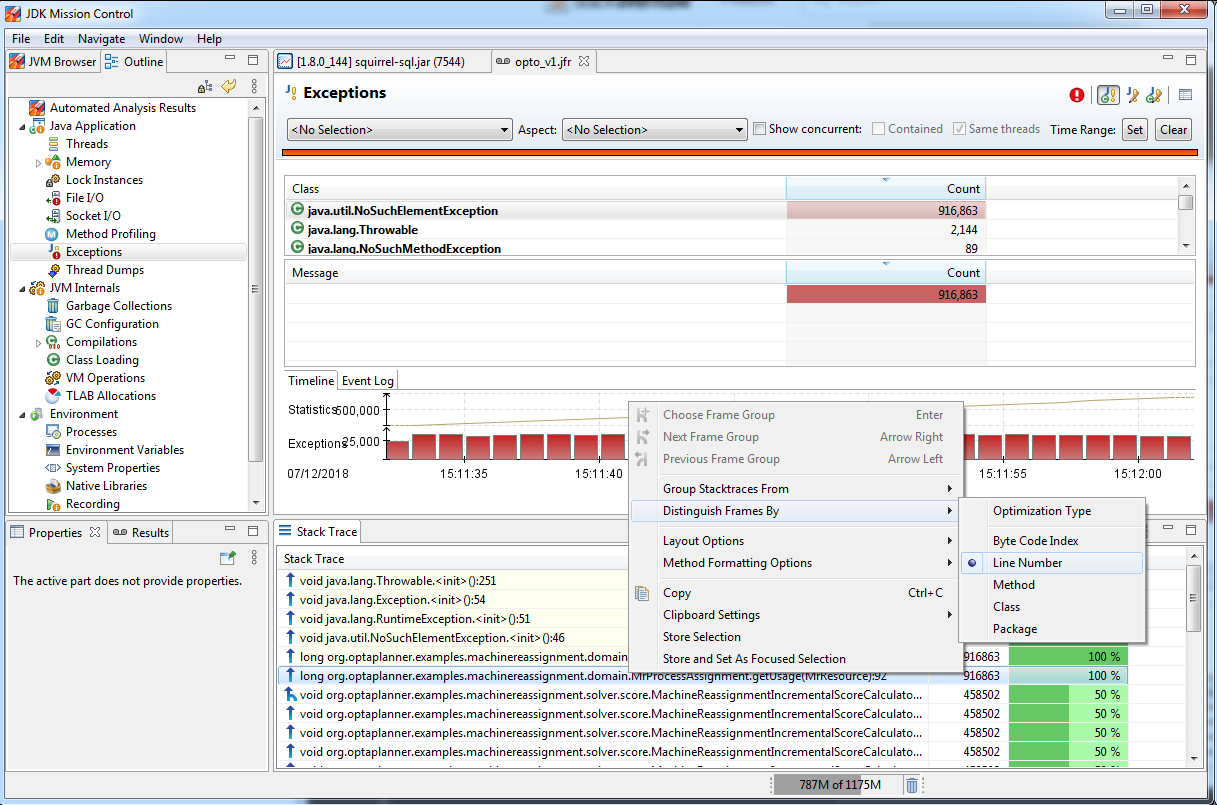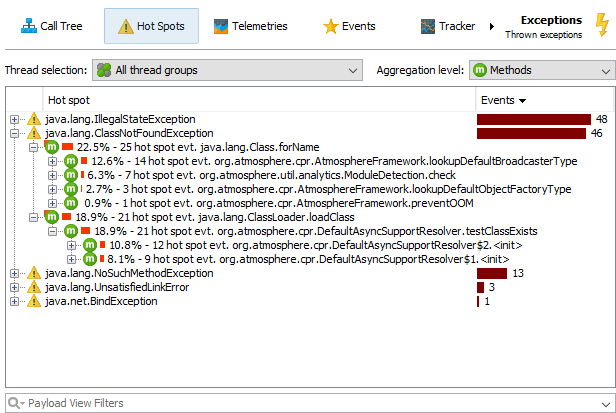I'm using a number of open-source third-party libraries, and a flight recording shows that the code is generating tens of thousands of exceptions per second.
How can I track down which type of exception is being thrown, and where in the source code it's being thrown, so that I can see if I can fix the third-party code myself?
Java Mission Control does not show any breakdown of exception types or sources, as far as I can see.
Please do not recommend expensive commercial profilers, as this is for an open source project.