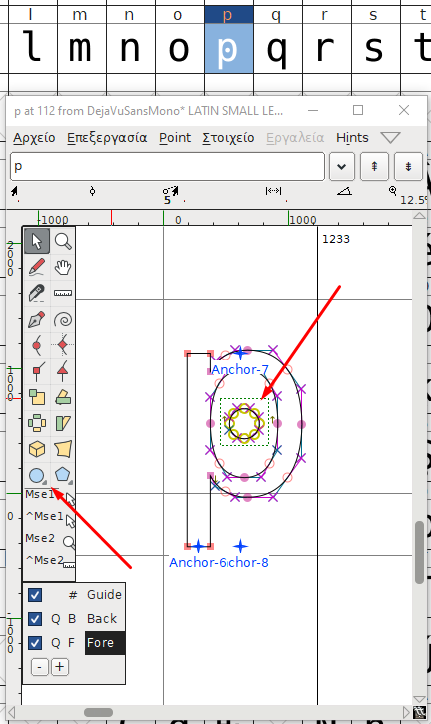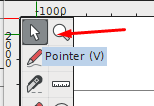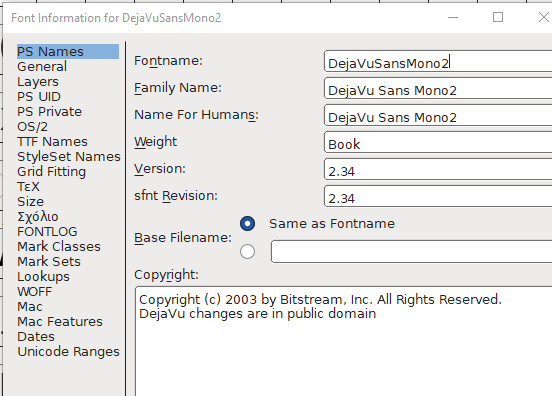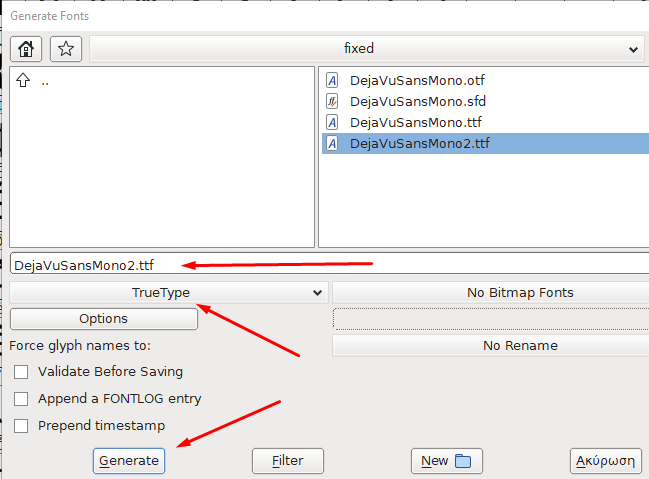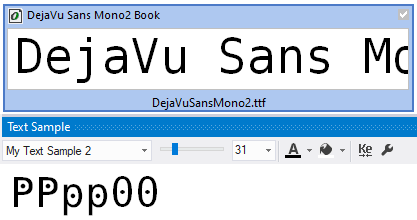My favorite font is DeJaVu Sans Mono whose style is book. I often cannot tell P (uppercase) from p (lowercase), so I want to make a customized font based on DeJaVu Sans Mono-book.
Note that 0 in DeJaVu Sans Mono-book contains a solid dot.
I want to create a P (p in uppercase) in my format like below.
With fontforge, how do I create my font based on DeJaVu and save the revised font as myfont.ttf?