I found many other questions on StackOverflow as well as GitHub but none of them worked for me...
I have a graph built using ChartJS. When I click on any of the bars(orange, green or red) I want to get the corresponding value. Is there any way to achieve this? The npm package I am using is react-chartjs-2. It has 2 props that I found may be helpful but don't know how to use it in this case. They are getElementsAtEvent and onElementsClick. These props when used gives tons of data except the value of the bar that I just clicked into.
This is how I import the component
import { Bar } from "react-chartjs-2";
This is how I use the component
<Bar
data={barData}
height={275}
options={{
maintainAspectRatio: false,
scales: {
yAxes: [
{
ticks: {
beginAtZero: true,
},
},
],
},
}}
/>;
And the variable barData is as follows:
const barData = {
labels: [
"04-07-2020",
"05-07-2020",
"06-07-2020",
"07-07-2020",
"08-07-2020",
"09-07-2020",
"10-07-2020",
],
datasets: [
{
label: "Cases",
borderWidth: 1,
backgroundColor: "#ffc299",
borderColor: "#cc5200",
hoverBackgroundColor: "#ed873e",
hoverBorderColor: "#e35f00",
data: [673165, 697413, 719664, 742417, 767296, 793802, 820916],
},
{
label: "Recovered",
borderWidth: 1,
backgroundColor: "#b3ffb3",
borderColor: "#00ff00",
hoverBackgroundColor: "#55cf72",
hoverBorderColor: "#2c9c46",
data: [409083, 424433, 439934, 456831, 476378, 495513, 515386],
},
{
label: "Deaths",
borderWidth: 1,
backgroundColor: "#de8078",
borderColor: "#fa6457",
hoverBackgroundColor: "#d73627",
hoverBorderColor: "#ff4636",
data: [19268, 19693, 20159, 20642, 21129, 21604, 22123],
},
],
};
This is the graph
Any help is appreciated

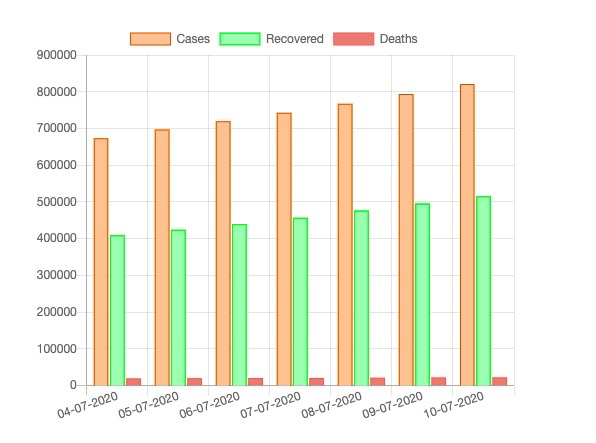
barData; the entire element is clicked on and not just a specific bar. It returns an array of length 3 for the date. – Roughhew