Gitkraken autoupdates, and this cannot be turned off in the UI. This would not be a problem, were it not that I am using it on a managed device that does not trust Gitkraken's code signing. As a result of this, Gitkraken randomly stops working when restarted until I set aside time to sideload it again.
Is there a way that I can discover how Gitkraken is phoning home to look for updates, so I can block that from happening (e.g., blocking a host in my firewall)?
Working on macOS, if that helps.

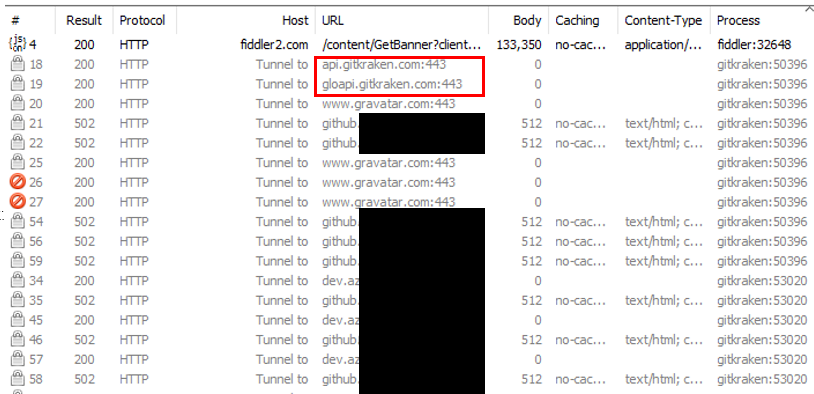
/etc/hostsfile and add127.0.0.1 api.gitkraken.comthen if you want to update to latest version, just comment it. – Hudspeth