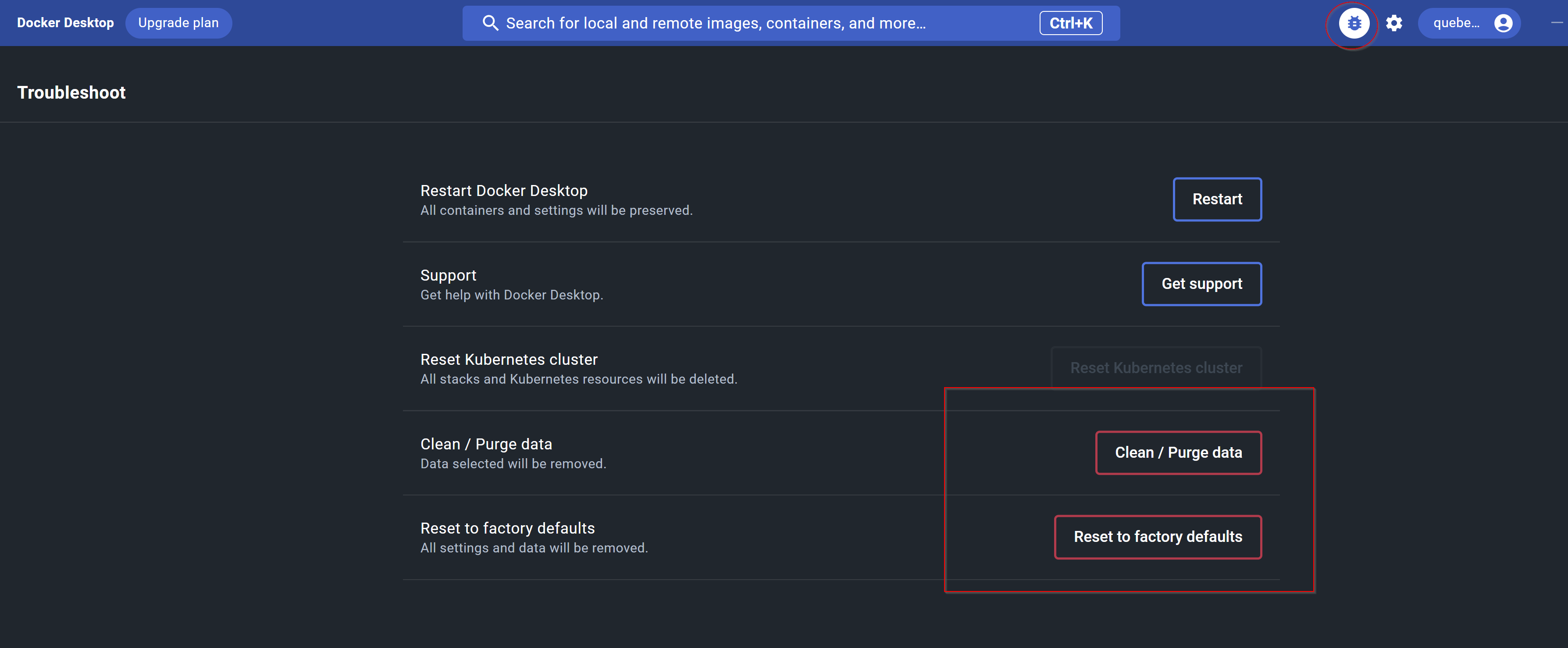A previous answer suggested a network issue.
In your case, regarding access to a DTR (Docker Trusted Registry), it could also be a right issue.
For example, if a docker login is needed in order to access that image, a 404 HTML page would be send back, and a docker command would not know how to interpret an HTML answer (starting with <!DOCTYPE html>), hence the invalid character '<')
Actually, BMitch helpfully points out in the comments the DTR would send back a json message, not HTML:
This < is from something else intercepting the request before it gets to the registry API.
Something is capturing the request before it makes it to the registry API. Network proxy, or a reverse proxy within the container.
Either way the docker login shouldn't help.
I'd curl the registry url/port and see what is generating the error.