I've set up my environment variables to use the esp32 toolchain. One of the core functions is idf.py which needs to be accessible from the terminal.
If i try to access it in VS Code i get
idf.py : The term 'idf.py' is not recognized as the name of a cmdlet,
function, script file, oroperable program. Check the spelling of the
name, or if a path was included, verify that the path is correct and try again.
At line:1 char:1
+ idf.py
+ ~~~~~~
+ CategoryInfo : ObjectNotFound: (idf.py:String) [], CommandNotFoundException
+ FullyQualifiedErrorId : CommandNotFoundException
Here is a picture of my echo %path% where you can see that I've explicitly stated that idf.py.exe is a path. Unfortunately I'm pretty stuck and not sure what the next step is from here.

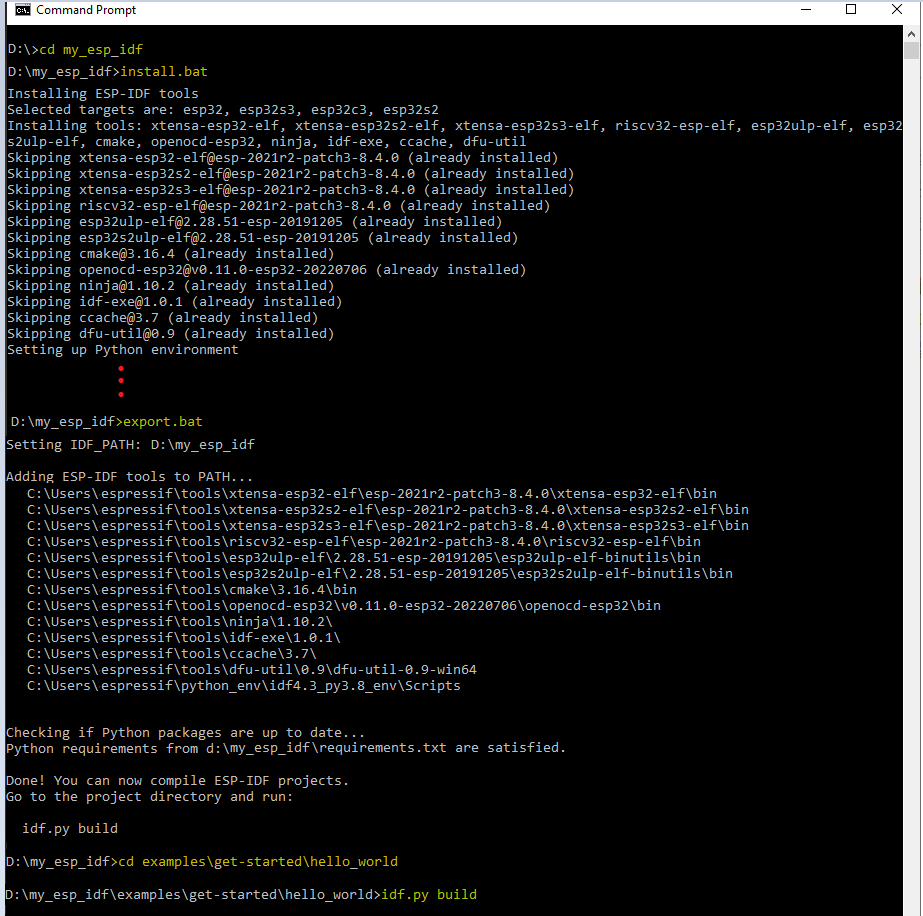

idf.pyandidf.exe- isnt it? – Rieth%PATH%values, you should see a specific pattern, except in the particular item you've highlighted. The values are supposed to be the parent directories of the executable files, not the files themselves! I will strongly recommend that you edit the environment variables, (USER and SYSTEM), in the GUI to remove duplicate, incorrect, and no longer needed entries, and to also ensure that the main five, `C:\WINDOWS\system32;C:\WINDOWS;C:\WINDOWS\System32\Wbem;C:\WINDOWS\System32\WindowsPowerShell\v1.0\;C:\WINDOWS\System32\OpenSSH\; are at the top. – Armenian