here is the error:
Undefined symbol(s) for architecture 'air64':_Z6dnoiseDv2_fPU9MTLdeviceKi', referenced from:_Z9curlNoiseDv2_fhffPU9MTLdeviceKi in nxNoise.air air-lld: error: symbol(s) not found for target 'air64-apple-ios12.0.0' metal: error: air-lld command failed with exit code 1 (use -v to see invocation)

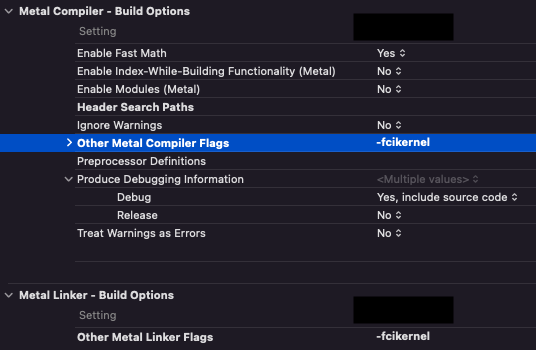
noisefunction? – Epicenter