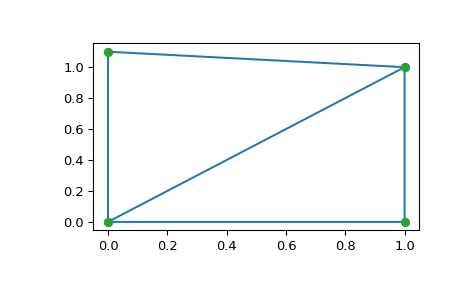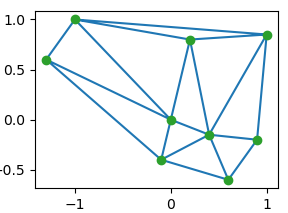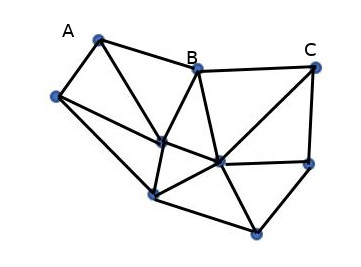Given a set of 2d data points with coordinates x and y (left picture), is there an easy way to construct a triangular mesh on top of it (right picture)? i.e. return a list of tuples that indicates which vertices are connected. 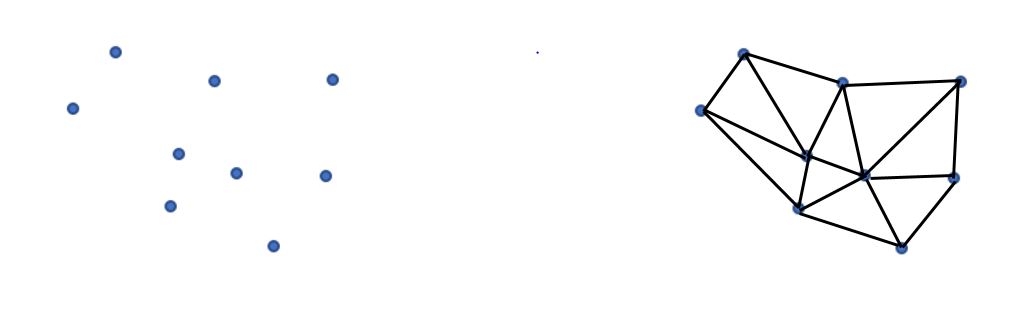 The solution is not unique, but any reasonable mesh would suffice.
The solution is not unique, but any reasonable mesh would suffice.
You can try scipy.spatial.Delaunay. From that link:
points = np.array([[0, 0], [0, 1.1], [1, 0], [1, 1]])
from scipy.spatial import Delaunay
tri = Delaunay(points)
plt.triplot(points[:,0], points[:,1], tri.simplices)
plt.plot(points[:,0], points[:,1], 'o')
plt.show()
Output:
You can use scipy.spatial.Delaunay. Here is an example from the
import numpy as np
points = np.array([[-1,1],[-1.3, .6],[0,0],[.2,.8],[1,.85],[-.1,-.4],[.4,-.15],[.6,-.6],[.9,-.2]])
from scipy.spatial import Delaunay
tri = Delaunay(points)
import matplotlib.pyplot as plt
plt.triplot(points[:,0], points[:,1], tri.simplices)
plt.plot(points[:,0], points[:,1], 'o')
plt.show()
Here is the result on an input similar to yours:
The triangles are stored in the simplices attribute of the Delaunay object which reference the coordinates stored in the points attribute:
>>> tri.points
array([[-1. , 1. ],
[-1.3 , 0.6 ],
[ 0. , 0. ],
[ 0.2 , 0.8 ],
[ 1. , 0.85],
[-0.1 , -0.4 ],
[ 0.4 , -0.15],
[ 0.6 , -0.6 ],
[ 0.9 , -0.2 ]])
>>> tri.simplices
array([[5, 2, 1],
[0, 3, 4],
[2, 0, 1],
[3, 0, 2],
[8, 6, 7],
[6, 5, 7],
[5, 6, 2],
[6, 3, 2],
[3, 6, 4],
[6, 8, 4]], dtype=int32)
If you are looking for which vertices are connected, there is an attribute containing that info also:
>>> tri.vertex_neighbor_vertices
(array([ 0, 4, 7, 12, 16, 20, 24, 30, 33, 36], dtype=int32), array([3, 4, 2, 1, 5, 2, 0, 5, 1, 0, 3, 6, 0, 4, 2, 6, 0, 3, 6, 8, 2, 1,
6, 7, 8, 7, 5, 2, 3, 4, 8, 6, 5, 6, 7, 4], dtype=int32))
You can try scipy.spatial.Delaunay. From that link:
points = np.array([[0, 0], [0, 1.1], [1, 0], [1, 1]])
from scipy.spatial import Delaunay
tri = Delaunay(points)
plt.triplot(points[:,0], points[:,1], tri.simplices)
plt.plot(points[:,0], points[:,1], 'o')
plt.show()
Output:
I think Delanuay gives something closer to a convex hull. In OP's picture A is not connected to C, it is connected to B which is connected to C which gives a different shape.
One solution could be running Delanuay first then removing triangles whose angles exceed a certain degree, eg 90, or 100. A prelim code could look like
from scipy.spatial import Delaunay
points = [[101, 357], [198, 327], [316, 334], [ 58, 299], [162, 258], [217, 240], [310, 236], [153, 207], [257, 163]]
points = np.array(points)
tri = Delaunay(points,furthest_site=False)
newsimp = []
for t in tri.simplices:
A,B,C = points[t[0]],points[t[1]],points[t[2]]
e1 = B-A; e2 = C-A
num = np.dot(e1, e2)
denom = np.linalg.norm(e1) * np.linalg.norm(e2)
d1 = np.rad2deg(np.arccos(num/denom))
e1 = C-B; e2 = A-B
num = np.dot(e1, e2)
denom = np.linalg.norm(e1) * np.linalg.norm(e2)
d2 = np.rad2deg(np.arccos(num/denom))
d3 = 180-d1-d2
degs = np.array([d1,d2,d3])
if np.any(degs > 110): continue
newsimp.append(t)
plt.triplot(points[:,0], points[:,1], newsimp)
which gives the shape seen above. For more complicated shapes removing large sides could be necessary too,
for t in tri.simplices:
...
n1 = np.linalg.norm(e1); n2 = np.linalg.norm(e2)
...
res.append([n1,n2,d1,d2,d3])
res = np.array(res)
m = res[:,[0,1]].mean()*res[:,[0,1]].std()
mask = np.any(res[:,[2,3,4]] > 110) & (res[:,0] < m) & (res[:,1] < m )
plt.triplot(points[:,0], points[:,1], tri.simplices[mask])
© 2022 - 2024 — McMap. All rights reserved.