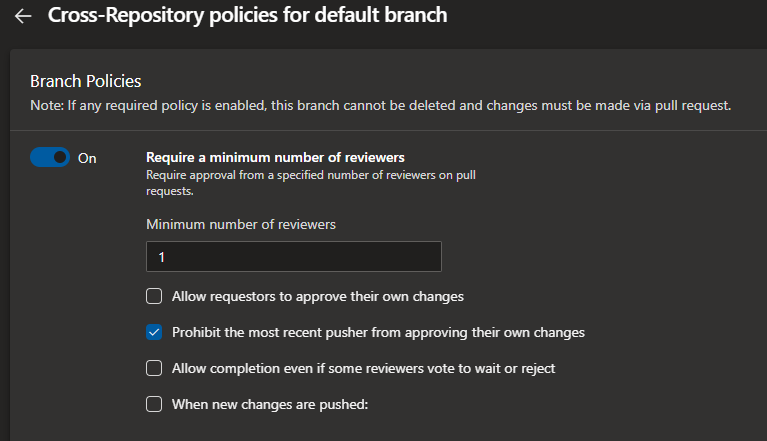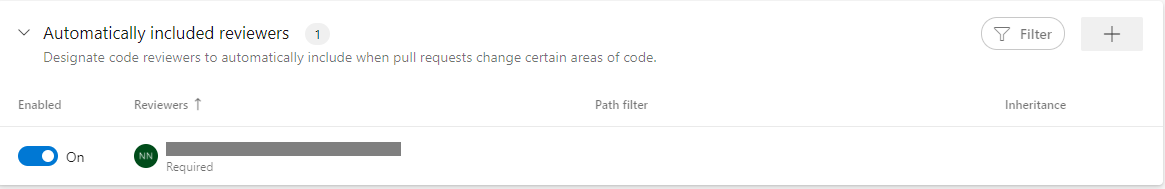The feature Prohibit the most recent pusher from approving their own changes just prohibit the pull request creator from approving their own changes.
For example, user A create branch and push commit, then user B create the pull request.
The user B can vote Approve but the vote will not count toward the Minimum number of reviewers. And user A vote approve the pull request and the vote will count toward the Minimum number of reviewers
Prevent a user approving request if they have worked on the branch
You could add your request for this feature on our UserVoice site, which is our main forum for product suggestions. Thank you for helping us build a better Azure DevOps.
In addition, as a workaround, we could configure the branch policy and enable the feature Automatically included reviewers-> add admin as request reviewer and set the option Policy requirement to Required. Then after the administrator checks and approves the pull request, then developers can complete the pull request.
![enter image description here]()
Also, If there are fewer developers, we can let each developer create his own branch, they can only work on their own branch and create pull request for their own branch, then enable the branch policy Prohibit the most recent pusher from approving their own changes to do this.