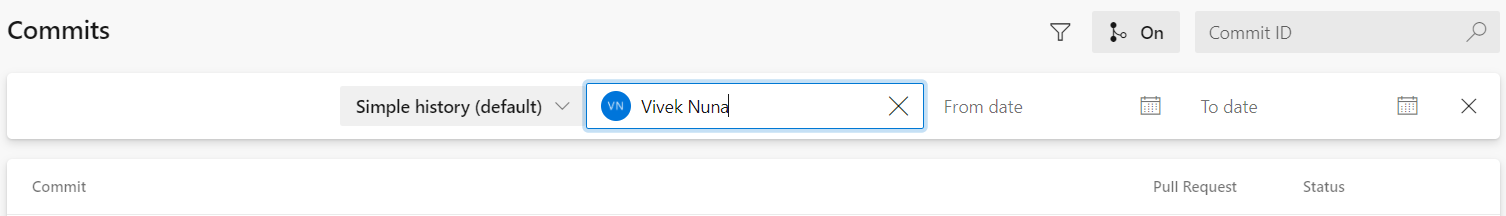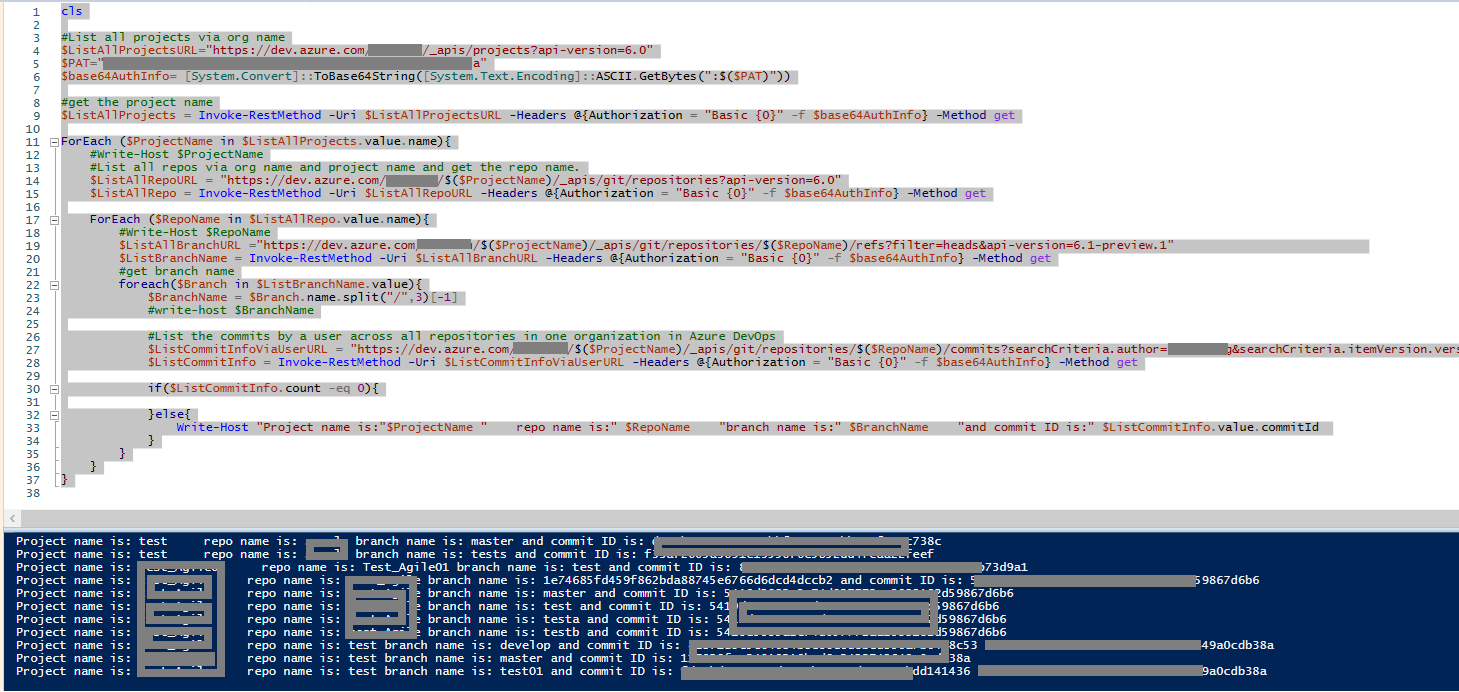Check this REST API sample By author, it contain the filed author, we could enter Alias or display name of the author to list all commit info.
In addition, we could add the filed searchCriteria.itemVersion.version to filter branch.
GET https://dev.azure.com/{Org name}/{project name}/_apis/git/repositories/{repo name}/commits?searchCriteria.author={searchCriteria.author}&searchCriteria.itemVersion.version={branch name}&api-version=6.0
I want to see the commits by a user across all repositories in my organization in Azure DevOps
a. List all projects via org name and get the project name.
GET https://dev.azure.com/{organization}/_apis/projects?api-version=6.0
b. List all repos via org name and project name and get the repo name.
GET https://dev.azure.com/{organization}/{project}/_apis/git/repositories?api-version=6.0
c. List all branches via org name, project name and repo name, then get branch name
GET https://dev.azure.com/{Org name}/{project name}/_apis/git/repositories/{repo name}/refs?filter=heads&api-version=6.1-preview.1
d. List commit info via Alias or display name of the author
GET https://dev.azure.com/{Org name}/{project name}/_apis/git/repositories/{repo name}/commits?searchCriteria.author={searchCriteria.author}&searchCriteria.itemVersion.version={branch name}&api-version=6.0
Power shell script:
cls
#List all projects via org name
$ListAllProjectsURL="https://dev.azure.com/{org name}/_apis/projects?api-version=6.0"
$PAT="{pat}"
$base64AuthInfo= [System.Convert]::ToBase64String([System.Text.Encoding]::ASCII.GetBytes(":$($PAT)"))
#get the project name
$ListAllProjects = Invoke-RestMethod -Uri $ListAllProjectsURL -Headers @{Authorization = "Basic {0}" -f $base64AuthInfo} -Method get
ForEach ($ProjectName in $ListAllProjects.value.name){
#Write-Host $ProjectName
#List all repos via org name and project name and get the repo name.
$ListAllRepoURL = "https://dev.azure.com/{org name}/$($ProjectName)/_apis/git/repositories?api-version=6.0"
$ListAllRepo = Invoke-RestMethod -Uri $ListAllRepoURL -Headers @{Authorization = "Basic {0}" -f $base64AuthInfo} -Method get
ForEach ($RepoName in $ListAllRepo.value.name){
#Write-Host $RepoName
$ListAllBranchURL ="https://dev.azure.com/{org name}/$($ProjectName)/_apis/git/repositories/$($RepoName)/refs?filter=heads&api-version=6.1-preview.1"
$ListBranchName = Invoke-RestMethod -Uri $ListAllBranchURL -Headers @{Authorization = "Basic {0}" -f $base64AuthInfo} -Method get
#get branch name
foreach($Branch in $ListBranchName.value){
$BranchName = $Branch.name.split("/",3)[-1]
#write-host $BranchName
#List the commits by a user across all repositories in one organization in Azure DevOps
$ListCommitInfoViaUserURL = "https://dev.azure.com/{org name}/$($ProjectName)/_apis/git/repositories/$($RepoName)/commits?searchCriteria.author={User display name}&searchCriteria.itemVersion.version=$($BranchName)&api-version=6.0"
$ListCommitInfo = Invoke-RestMethod -Uri $ListCommitInfoViaUserURL -Headers @{Authorization = "Basic {0}" -f $base64AuthInfo} -Method get
if($ListCommitInfo.count -eq 0){
}else{
Write-Host "Project name is:"$ProjectName " repo name is:" $RepoName "branch name is:" $BranchName "and commit ID is:" $ListCommitInfo.value.commitId
}
}
}
}
Result:
![enter image description here]()