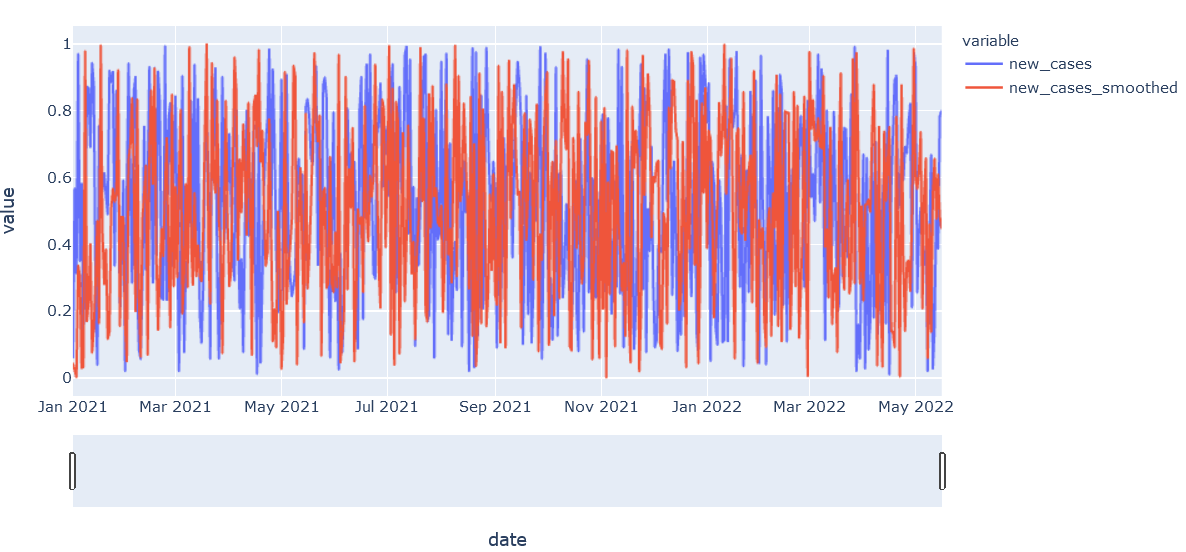As is visible from the image, the scaffolding for the rangeslider is generated but the trace inside it is not. It is also fully functional otherwise. With some experiment, I found that only if you set the no. of rows to 500 or less, it displays correctly. Is there a way to display it for rows more than that? Here is the code to reproduce-
size = 501 #change this to change no. of rows
import numpy as np
import pandas as pd
import plotly.express as px
df = {'date': pd.date_range(start='2021-01-01', periods=size, freq='D'),
'new_cases': np.random.random(size=size),
'new_cases_smoothed': np.random.random(size=size)}
df = pd.DataFrame(df)
fig = px.line(df, x='date', y=['new_cases','new_cases_smoothed'])
fig.update_layout(xaxis=dict(rangeslider=dict(visible=True),type="date"))
fig.show()