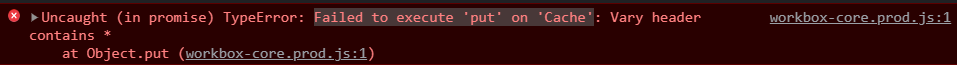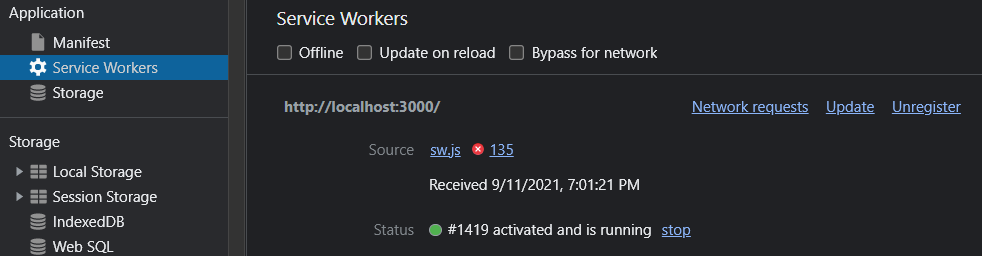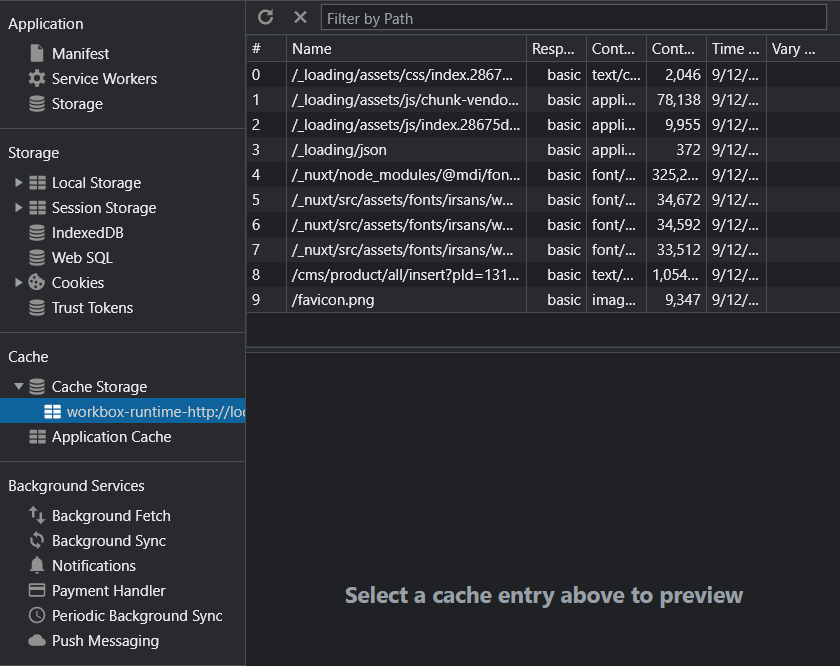I'm on Nuxtjs 2.15.7 and recently getting this error in my console
as I searched, only got to @nuxt/pwa issue . But I don't have pwa module in my project!!
here is my package.json
{
"name": "my-app",
"version": "2.0.0",
"private": true,
"scripts": {
"dev": "nuxt",
"dev:host": "nuxt --hostname 0.0.0.0 --port 8000",
"build": "nuxt build",
"start": "nuxt start",
"generate": "nuxt generate"
},
"dependencies": {
"@nuxtjs/auth": "^4.9.1",
"@nuxtjs/axios": "^5.13.1",
"@nuxtjs/device": "^2.1.0",
"@nuxtjs/google-gtag": "^1.0.4",
"@nuxtjs/gtm": "^2.4.0",
"cookie-universal-nuxt": "^2.1.4",
"core-js": "^3.15.1",
"nuxt": "^2.15.7",
"swiper": "^5.4.5",
"v-viewer": "^1.5.1",
"vee-validate": "^3.3.7",
"vue-awesome-swiper": "^4.1.1",
"vue-cropperjs": "^4.1.0",
"vue-easy-dnd": "^1.12.2",
"vue-persian-datetime-picker": "^2.2.0",
"vue-product-zoomer": "^3.0.1",
"vue-sweetalert2": "^4.2.1",
"vue2-editor": "^2.10.2",
"vuedraggable": "^2.24.0"
},
"devDependencies": {
"@fortawesome/fontawesome-free": "^5.15.1",
"@mdi/font": "^5.9.55",
"@nuxtjs/dotenv": "^1.4.1",
"@nuxtjs/vuetify": "1.12.1",
"flipclock": "^0.10.8",
"font-awesome": "^4.7.0",
"glob": "^7.1.7",
"noty": "^3.2.0-beta",
"nuxt-gsap-module": "^1.2.1",
"sass": "1.32.13"
}
}
can anybody help?
UPDATE
I only get the error in dev mode
I cleared Cache Storage and re run nuxt and still got error and a cache for workbox has been created again: