I am getting an error while deploying my site
Minimum Node version not met :(
You are using Node v12.22.2. We require Node >=14 or up!
tried updating buildspec.yaml file with node update commands npm install -g node,
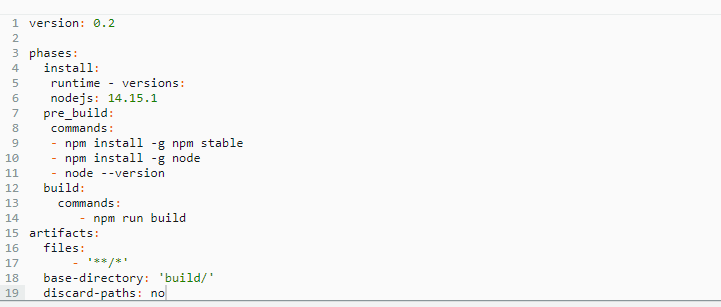
Try running n 14.18.3.
The n package is pre-installed on (at least some) CodeBuild runtimes which you can use to install another version and select among installed versions.
The default AWS linux container used by CodeBuild only supports nodejs version 12.x, so change it to the ubuntu image aws/codebuild/standard:5.0 that supports node version 14.x
See AWS Available Runtimes for nodejs
It seems that you have spaces in your runtime-versions, it looks like runtime - versions instead of runtime-versions, could it be just this?
© 2022 - 2024 — McMap. All rights reserved.
nodejs: latestinstead ofnodejs: 14.15.1Also,nodejsversion is a child node ofruntime-versions:. Hope it is correctly set. – Ramer