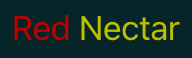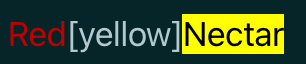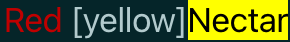I have the task of converting some documents to asciidoc format.
I have ONLY the asciidoc standard tools - I do NOT have access to any of the css sheets that asciidoctor uses to render my output.
I have a need to change colour of a word mid word.
Let's assume the word is RedNectar
I want the first three letters rendered in red, the last five in yellow
If I split the word and use [red]#Red# [yellow]#Nectar#
I get the right colours, but a space between them
But if I remove the space, [red]#Red#[yellow]#Nectar# it renders as:
[The yellow highlighting is simply the preview indicating a problem]
So what magic do I have to perform to get these two half-words to join? In many cases, I have the same problem between words as wee, when I use the {nbsp} (non-breaking space) between words - it's now seen as a space at all and I strike the same kind of problem as you can see here - I HAVE a space between Red and Nectar - it's just a {nbsp} - and STILL doesn't render properly.