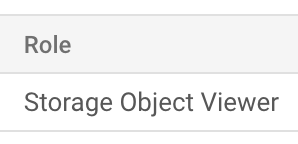I am trying to give a user read access to a Google Cloud Storage bucket. The user has the "Storage Object Viewer" role
but the user cannot see the items in the bucket:
The project ID is valid and according to the docs the "Storage Object Viewer" role includes the storage.buckets.list permission (EDIT: This is incorrect, see https://cloud.google.com/storage/docs/access-control/iam-roles#standard-roles).
The user can access the bucket if I give him the "Storage Object Admin" role, but then he also has write access. How do I just grant read access?