I'm a beginner in python and currently studying QR code detection and decoding. I'm having a hard time rotating the detected QR code to the right position. I already used minAreaRect() to rotate my QR code but it doesn't work. Is there any workaround or a right way to do this? thanks!
ROI2 = cv2.imread('ROI.png')
gray2 = cv2.cvtColor(ROI2, cv2.COLOR_BGR2GRAY)
blur2 = cv2.GaussianBlur(gray2, (9, 9), 0)
thresh2 = cv2.threshold(blur2, 0, 255, cv2.THRESH_BINARY_INV + cv2.THRESH_OTSU)[1]
# Morph close
# kernel2 = cv2.getStructuringElement(cv2.MORPH_RECT, (5, 5))
# close2 = cv2.morphologyEx(thresh2, cv2.MORPH_CLOSE, kernel2, iterations=10)
# Find contours and filter for QR code
cnts2 = cv2.findContours(thresh2, cv2.RETR_EXTERNAL, cv2.CHAIN_APPROX_SIMPLE)
cnts2 = cnts2[0] if len(cnts2) == 2 else cnts2[1]
c = sorted(cnts2, key=cv2.contourArea, reverse=True)[0]
draw = cv2.cvtColor(thresh2, cv2.COLOR_GRAY2BGR)
cv2.drawContours(draw, [c], 0, (0, 255, 0), 2)
rotrect = cv2.minAreaRect(c)
box = cv2.boxPoints(rotrect)
box = numpy.int0(box)
cv2.drawContours(draw, [box], 0, (0, 0, 255), 2)
cv2.imshow('thresh', thresh2)
cv2.imshow('ROI', ROI2)
cv2.imshow('minarearect', draw)

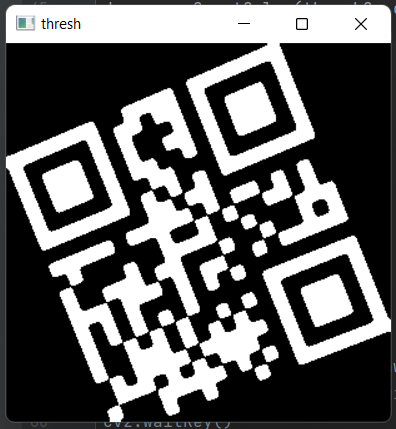
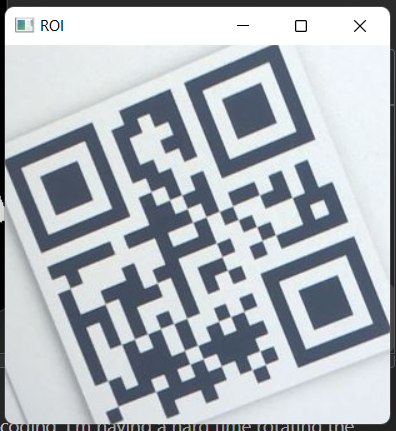
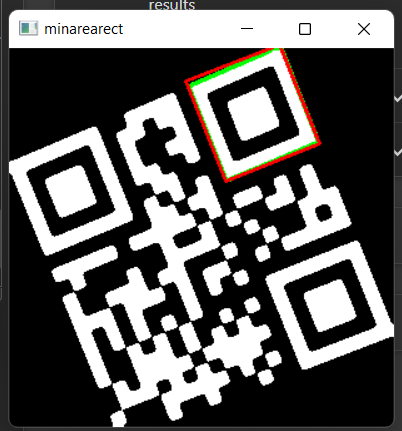



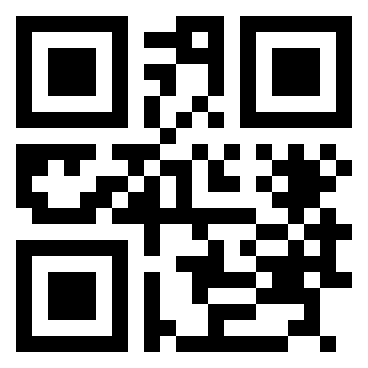
tan(angle) = dy/dx) – Benditestraight_qrcodevalue ofQRCodeDetector::detectAndDecode. -- or use the detection result, which contains the corners of the code, and use that for an affine or perspective warp, but that could give you one of four possible rotations. – Wicketkeeper