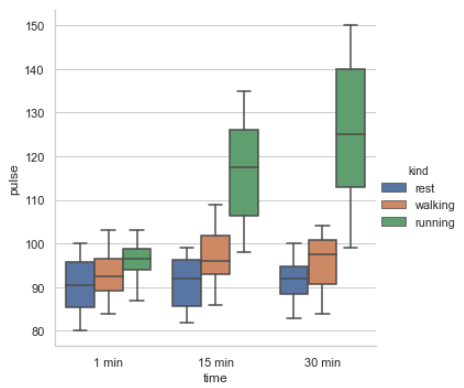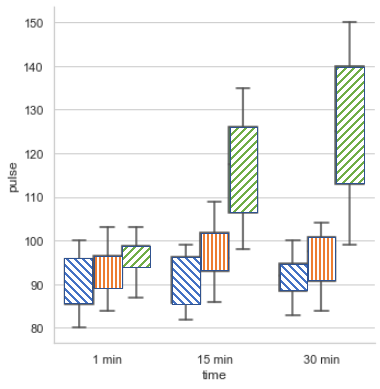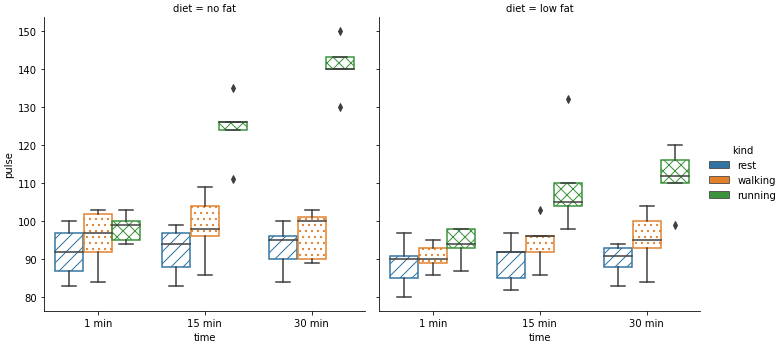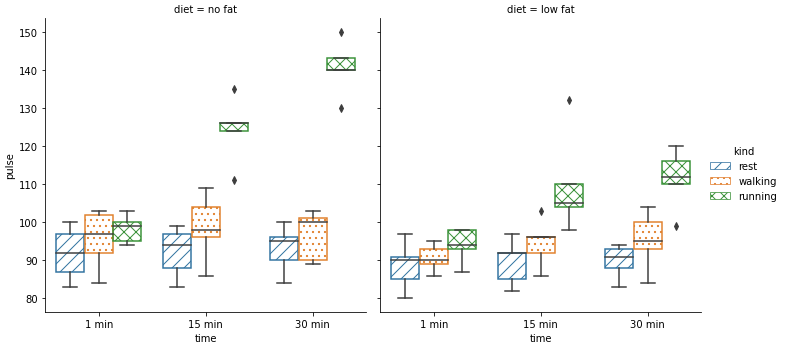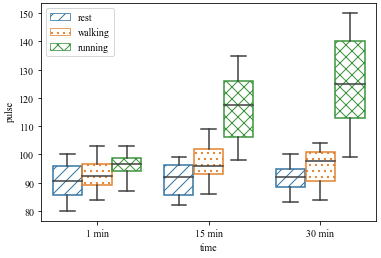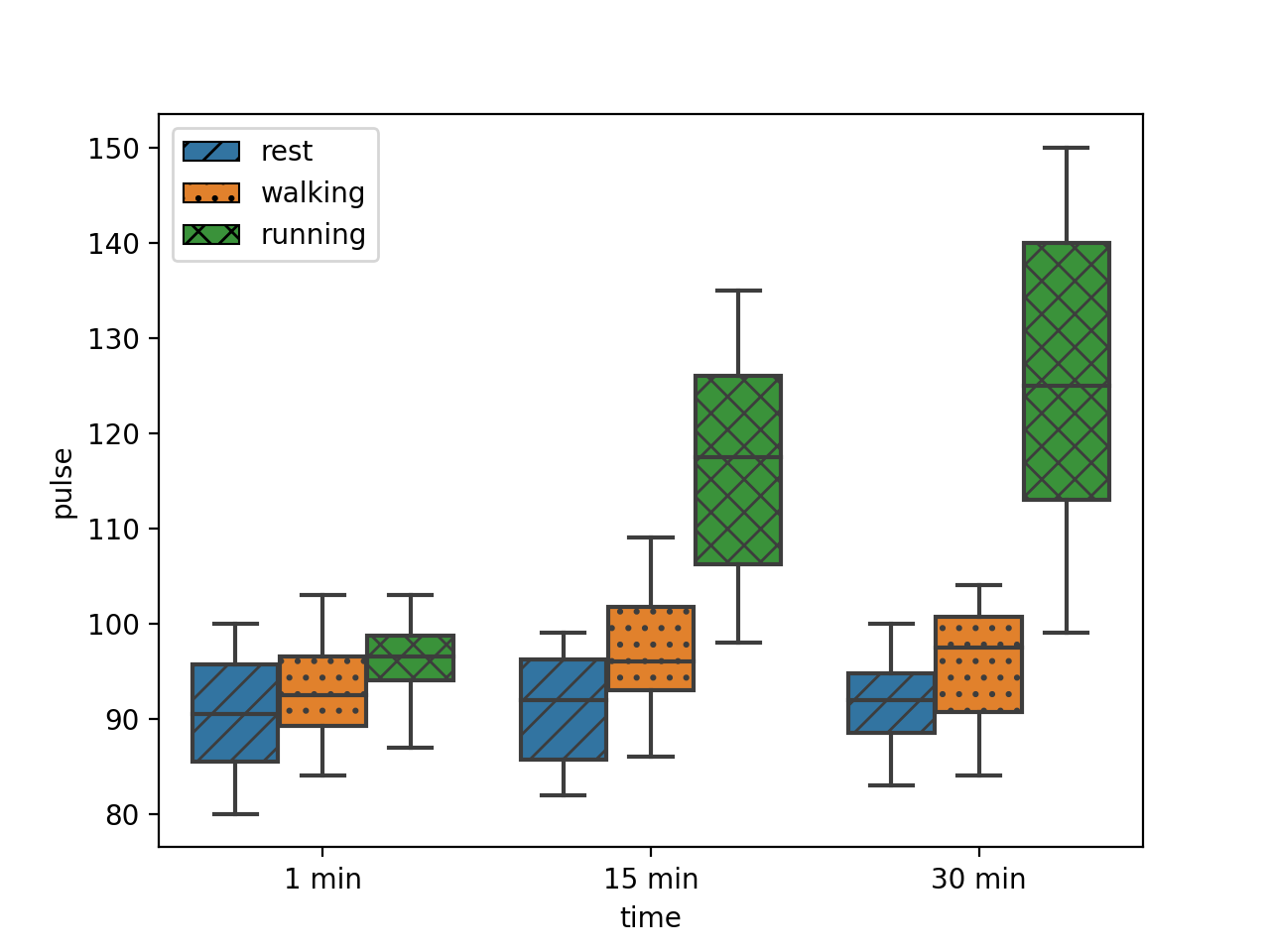- Iterate through each subplot / FacetGrid with
for ax in g.axes.flat:.
ax.patches contains matplotlib.patches.Rectangle and matplotlib.patches.PathPatch, so the correct ones must be used.
- Caveat: all hues must appear for each group in each Facet, otherwise the
patches and hatches will not match.
- In this case, manual or conditional code will probably be required to correctly determine
h, so zip(patches, h) works.
- Tested in
python 3.10, pandas 1.4.2, matplotlib 3.5.1, seaborn 0.11.2
import matplotlib as mpl
import seaborn as sns
# load test data
exercise = sns.load_dataset("exercise")
# plot
g = sns.catplot(x="time", y="pulse", hue="kind", data=exercise, col='diet', kind="box")
# hatches must equal the number of hues (3 in this case)
hatches = ['//', '..', 'xx']
# iterate through each subplot / Facet
for ax in g.axes.flat:
# select the correct patches
patches = [patch for patch in ax.patches if type(patch) == mpl.patches.PathPatch]
# the number of patches should be evenly divisible by the number of hatches
h = hatches * (len(patches) // len(hatches))
# iterate through the patches for each subplot
for patch, hatch in zip(patches, h):
patch.set_hatch(hatch)
fc = patch.get_facecolor()
patch.set_edgecolor(fc)
patch.set_facecolor('none')
![enter image description here]()
- Add the following, to change the legend.
for lp, hatch in zip(g.legend.get_patches(), hatches):
lp.set_hatch(hatch)
fc = lp.get_facecolor()
lp.set_edgecolor(fc)
lp.set_facecolor('none')
![enter image description here]()
- If only using the axes-level
sns.boxplot, there's no need to iterate through multiple axes.
ax = sns.boxplot(x="time", y="pulse", hue="kind", data=exercise)
# select the correct patches
patches = [patch for patch in ax.patches if type(patch) == mpl.patches.PathPatch]
# the number of patches should be evenly divisible by the number of hatches
h = hatches * (len(patches) // len(hatches))
# iterate through the patches for each subplot
for patch, hatch in zip(patches, h):
patch.set_hatch(hatch)
fc = patch.get_facecolor()
patch.set_edgecolor(fc)
patch.set_facecolor('none')
l = ax.legend()
for lp, hatch in zip(l.get_patches(), hatches):
lp.set_hatch(hatch)
fc = lp.get_facecolor()
lp.set_edgecolor(fc)
lp.set_facecolor('none')
![enter image description here]()
- To keep the facecolor of the box plots:
- Remove
patch.set_facecolor('none')
- Set the edgecolor as
'k' (black) instead of fc, patch.set_edgecolor('k').
- Applies to the
sns.catplot code too.
ax = sns.boxplot(x="time", y="pulse", hue="kind", data=exercise)
# select the correct patches
patches = [patch for patch in ax.patches if type(patch) == mpl.patches.PathPatch]
# the number of patches should be evenly divisible by the number of hatches
h = hatches * (len(patches) // len(hatches))
# iterate through the patches for each subplot
for patch, hatch in zip(patches, h):
patch.set_hatch(hatch)
patch.set_edgecolor('k')
l = ax.legend()
for lp, hatch in zip(l.get_patches(), hatches):
lp.set_hatch(hatch)
lp.set_edgecolor('k')
![enter image description here]()