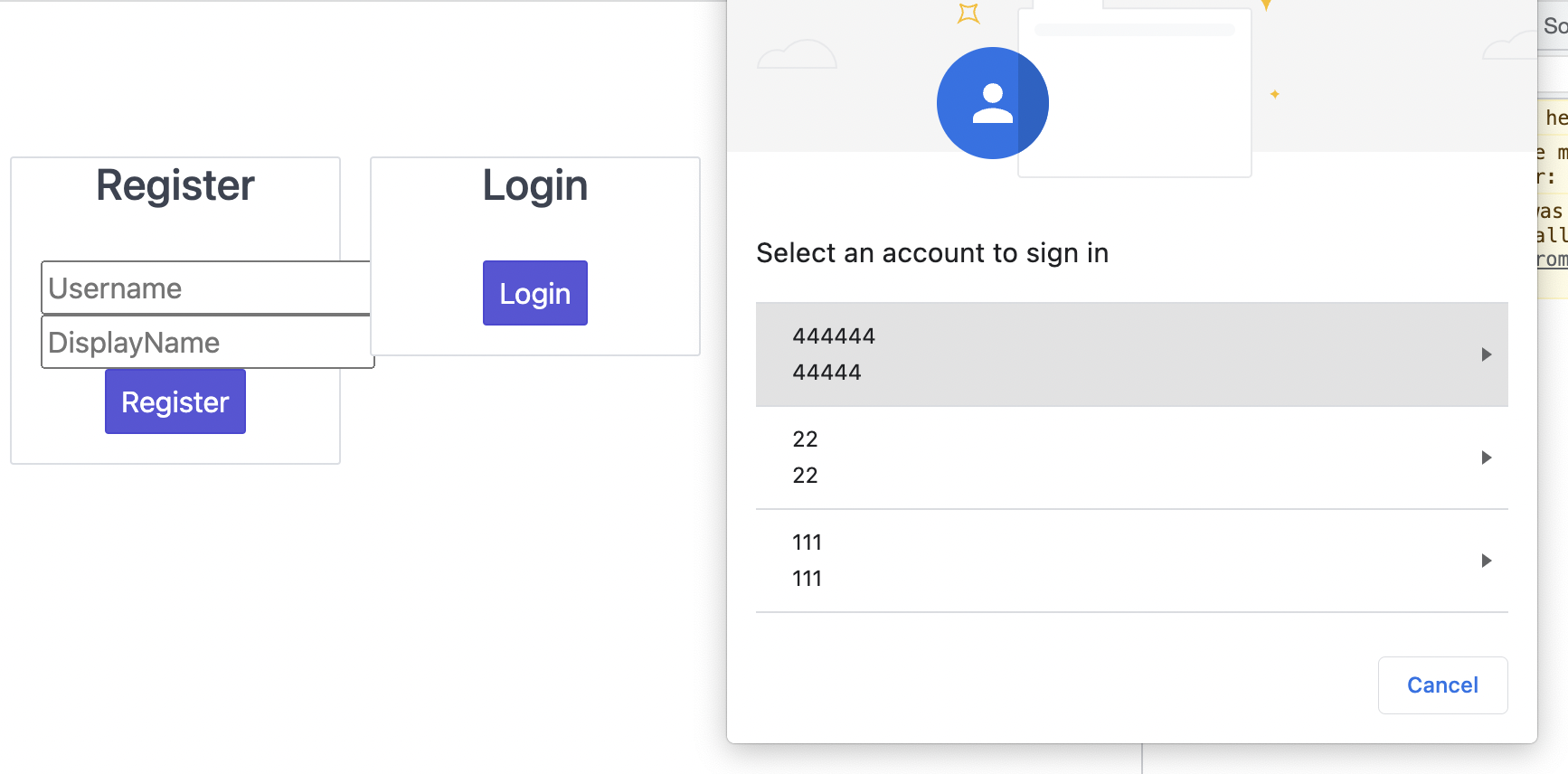For example, the one created on this WebAuthn demo page: https://webauthnworks.github.io/FIDO2WebAuthnSeries/WebAuthnIntro/UsernamelessExample.html
I found the similar question without answer on apple forum: https://developer.apple.com/forums/thread/681638