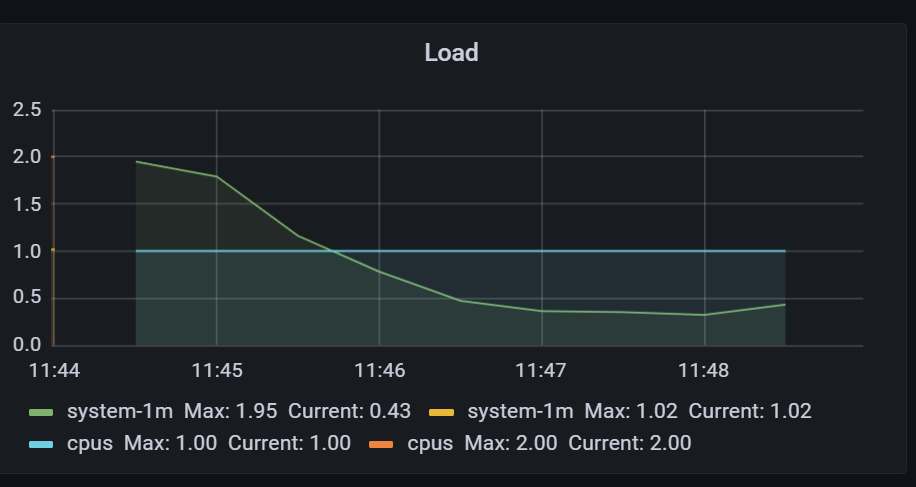What is the explanation of this metric: system_load_average_1m
This is the help text, but I don't really understand it.
HELP system_load_average_1m The sum of the number of runnable entities queued to available processors and the number of runnable entities running on the available processors averaged over a period of time
In this case I have one CPU.
Does it mean that there are too many task to be solved at the same time, task are queued and waiting to be solved? So the system could stuck for this period of time?