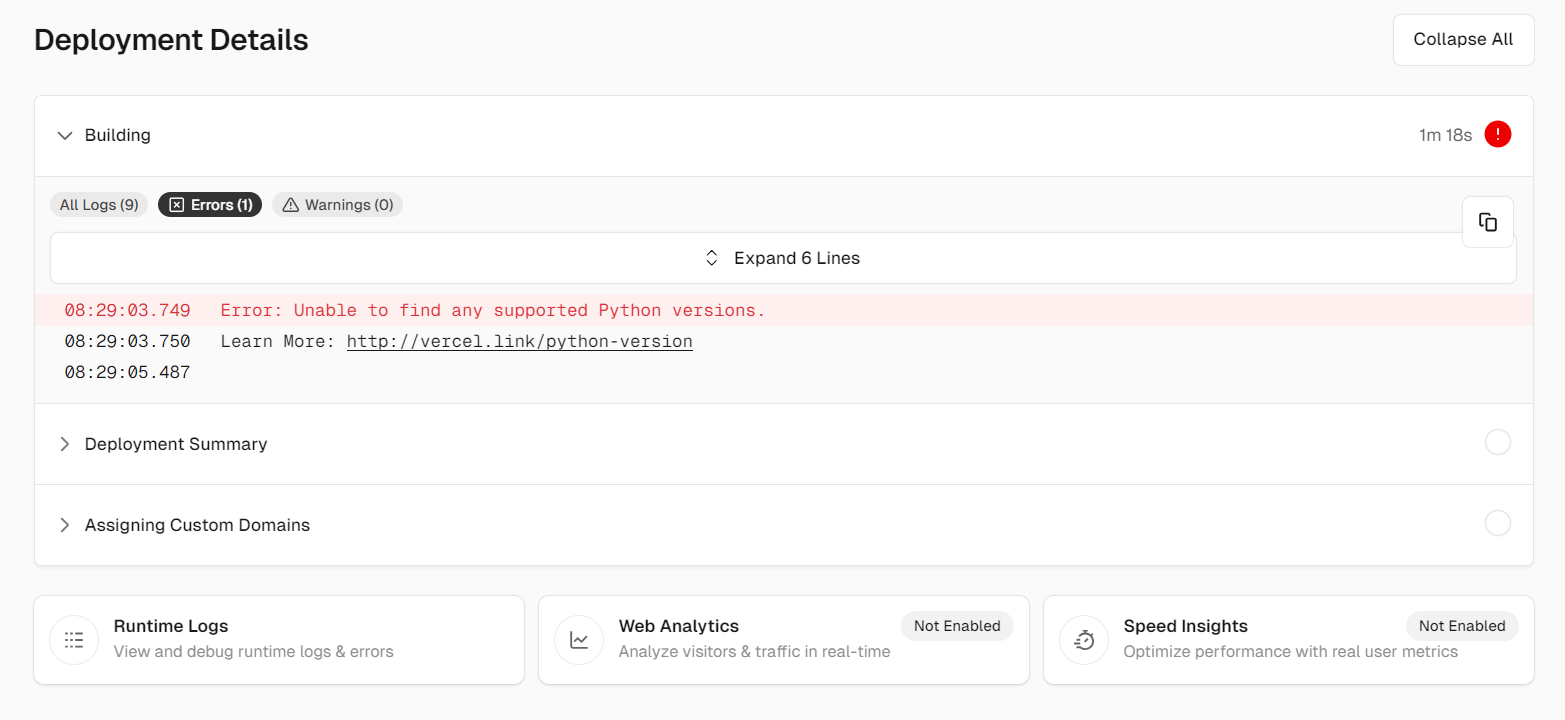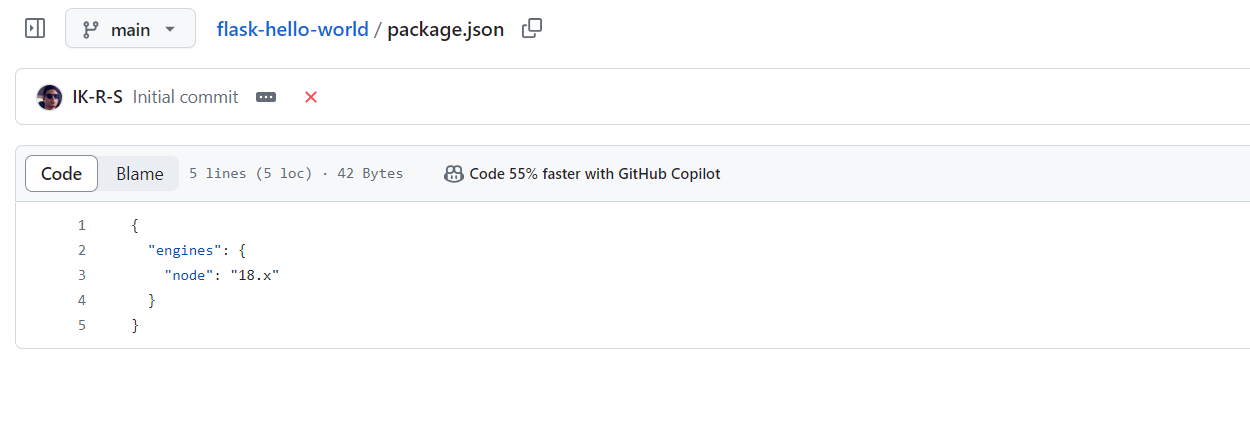I'm trying to deploy some web apps with Python/Flask Vercel Templates and it's giving me an error in building:
Error: Unable to find any supported Python versions.
This has never happened before using vercel’s own templates.
build error:
node version:
I have seen previous reports that say about incompatibility with node 20.x, but the project is already configured with node 18.x
https://github.com/orgs/vercel/discussions/6287
I tried redeploying for 2 days in a row and out of curiosity, testing the python-hello-world template as well, which generated the same deploy error.
I have seen previous reports that say about incompatibility with node 20.x, but the project is already configured with node 18.x