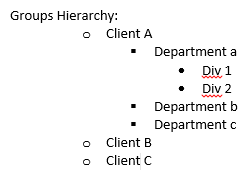Brief information about RBAC:
Role based access control system is a method for restricting access to 'some sources or applications or some features of applications' based on the roles of users of organization.
Here, restrictions can be by means of multiple permissions, those are created by administrator users to restrict access, and these permissions collectively represents a role, which will be assigned to user.
And if we go slight deeper in RBAC, it basically contains 3 features.
1) Authentication - It confirms the user's identity. Usually it is done via user accounts and passwords or credentials.
2) Authorization - It defines what user can do and cannot do in an application. Ex. ‘Modifying order’ is allowed but ‘creating new order’ is not allowed.
3) Auditing of user actions on applications. - It keeps track of user's actions on applications, as well as who has granted which access to which users?This was very basic top view picture of RBAC system.
For multi-tenancy applications, I would recommend 'managing groups and users' with roles and permissions.
Let us take an example.
There are multiple clients (tenants) for the application:
Client A – has – 100 users [Tenant A]
Client B – has – 50 users [Tenant B]
Client C – has – 100 users [Tenant C]
So, the scenario would be something like, each client and users of this client should be allowed to access specific features of the application only, and administrator of these clients should be able to manage their users only.
So, to handle this, we can
- Define and manage groups (tenants)
- Define and manage users or accounts as members of group (tenant)
- Restrict access for each tenant in application via roles or permissions
- Delegate security administration to local users within each Client or organization
Something like shown below.
Groups Hierarchy:
![Groups Hierarchy1:]()
Where group ‘Client A’ and its descendent groups will be containing users for ‘Client A’, and similarly for other clients or organizations.
Accordingly users will be assigned to appropriate groups, and roles will be assigned to particular groups.
You may check this article – which shows how to deal with multi-tenant applications for users and roles management via ready to use framework provided by VisualGuard where I work.
http://www.visual-guard.com/EN/net-powerbuilder-application-security-authentication-permission-access-control-rbac/secure-saas-and-multi-tenant-apps-with-asp-net-or-wcf-Silverlight.php