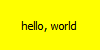I am trying to create images from text using QImage.
As per the documentation here: http://doc.qt.io/qt-5/qimage.html#Format-enum
We cannot use QImage::Format_Indexed8 with QImage.
I cannot use QImage::Format_Mono or QImage::Format_MonoLSB due to its low quality.
My question is:
- What is the best way to create textual image (batch processing) so that we can get decent quality with minimum file size?
- Is there is any way to do image compression through QT once the image is created to reduce the file size?