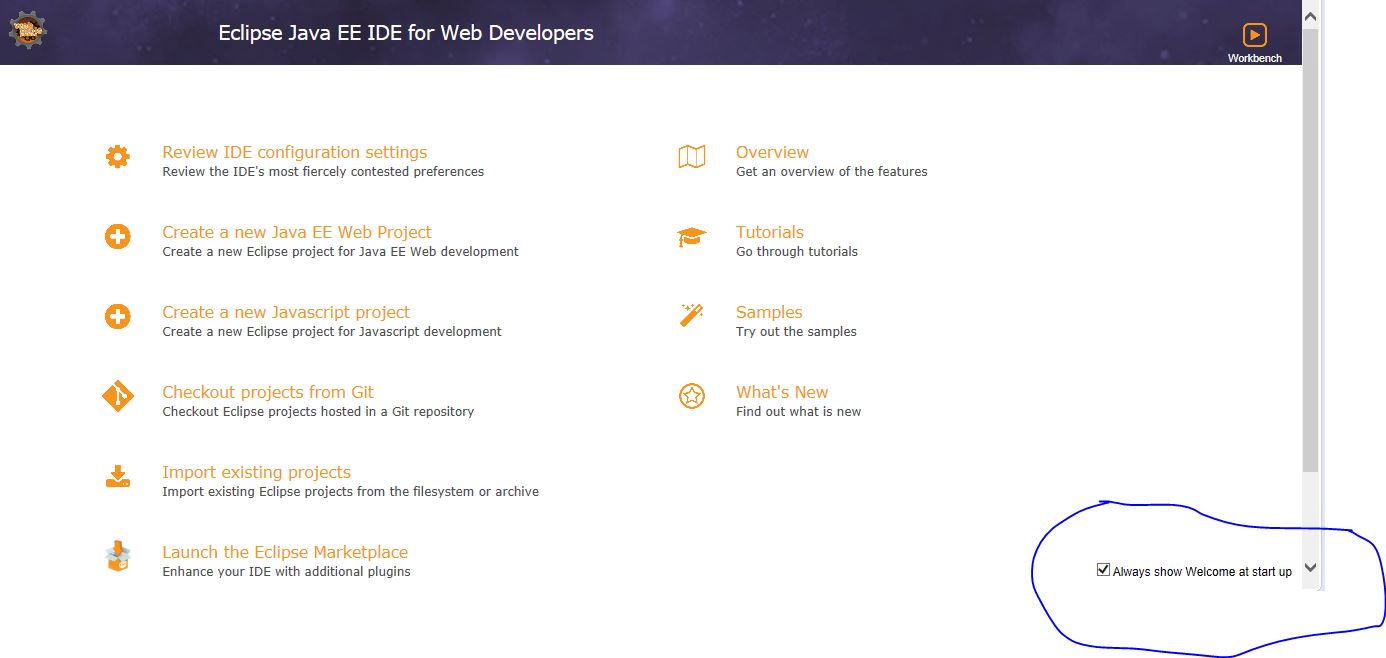I get an annoying welcome screen whenever I start eclipse. How can I get it to skip the welcome and go straight to the workbench when I start it?
- Open Eclipse
- Uncheck the box in the bottom right hand corner (Show every time)
- Close the welcome screen
The welcome screen is displayed whenever you first open eclipse with a new workspace.
Once you close the welcome screen, this is noted in the workspace, and on a restart of eclipse with the same workspace, you will not see it again until you either use the menu Help/Welcome or switch to a new workspace.
Note that you may have to really close the Welcome screen via the 'x' in its title tab; not just hide or minimize it.
org.eclipse.ui.intro extension point. With a given Eclipse IDE, you could try to just delete any org.eclipse.ui.intro* files from the plugins subdirectory of the product. –
Changteh Follow the following steps for Eclipse Neon:
- Go to Eclipse_Home\plugins
- Take backup of the below jars and remove them from the above path
- org.eclipse.ui.intro.quicklinks_.jar
- org.eclipse.ui.intro.universal_.jar
- org.eclipse.ui.intro_.jar
- Step 3: Restart Eclipse
mkdir plugins-hidden followed by mv plugins/org.eclipse.ui.intro* plugins-hidden, and the welcome screen is gone. –
Talley STEP 1: Go to the eclipse home folder -> Go to plugins folder.
STEP 2: Search for org.eclipse.ui.intro.universal and remove it from the folder.
STEP 3: Now try to startup your eclipse with the new workspace and you can see that the welcome screen will not show up anymore.
Another option is to create file in your workspace:
.metadata\.plugins\org.eclipse.ui.intro\introstate
and insert:
<?xml version="1.0" encoding="UTF-8"?>
<state reopen="false"/>
- Run Eclipse Neon as an Administrator.
- When Eclipse starts up with the welcome screen, uncheck the bottom right hand corner box.
- Close the welcome screen from upper part with the 'x'.
- Close Eclipse Neon
- Reopen Eclipse. You will not see the welcome screen anymore. Worked for me!
By creating the following file in your empty workspace:
workspace/.metadata/.plugins/org.eclipse.core.runtime/.settings/org.eclipse.ui.prefs
and fill it in with:
eclipse.preferences.version=1
showIntro=false
© 2022 - 2024 — McMap. All rights reserved.