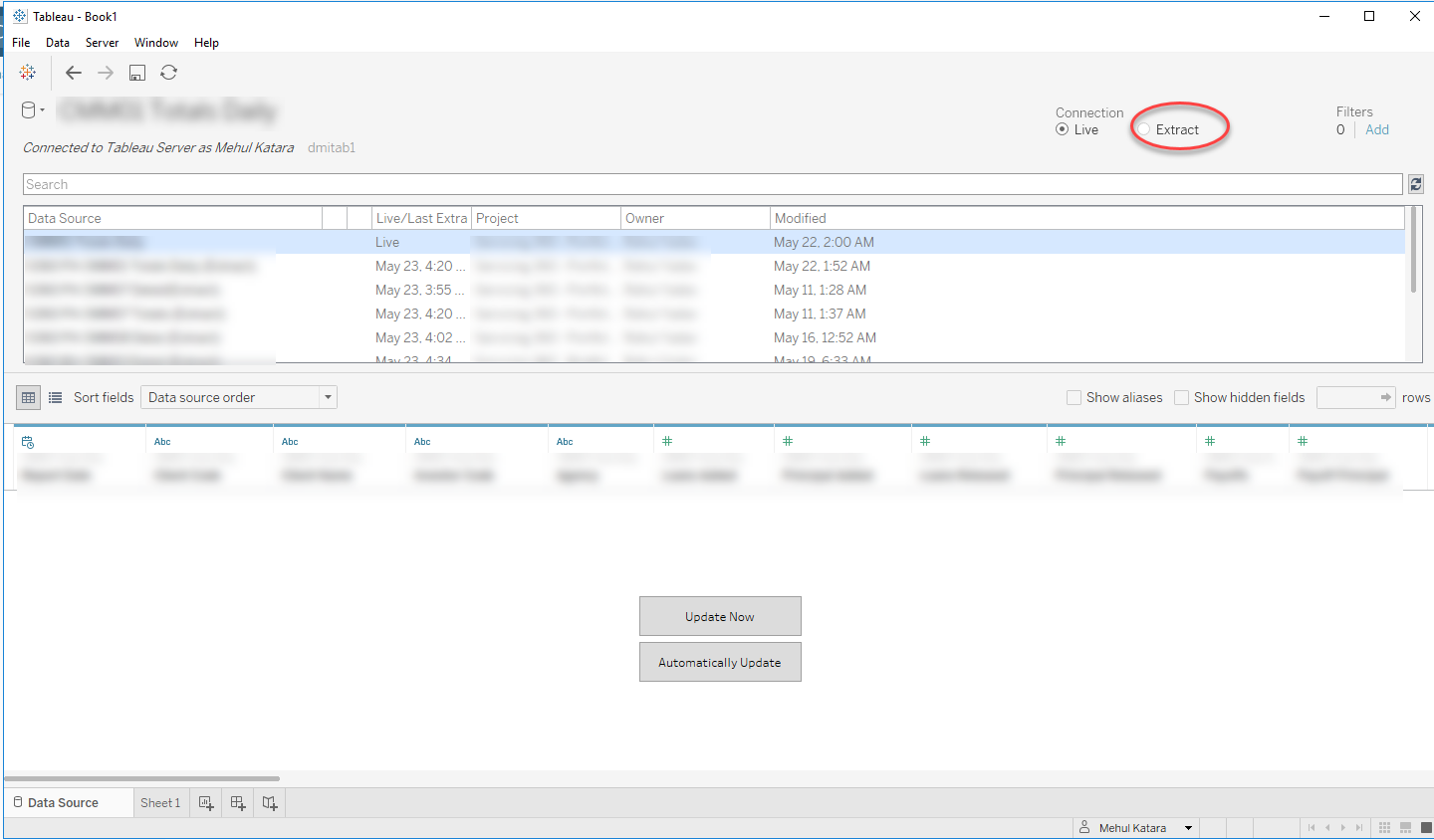I am new to using tableau server. I wanted to know if it was possible to download a tableau workbook (which is linked to a live SQL DB) with the data from the tableau server? Basically I would want to have a downloaded packaged tableau file which I can pass around for demos, without having to connect to the database every time.
You can do this programmatically in python simply.
TSC(Tableau Server Client) is the python library for tableau server.
You can publish, update, delete and download workbooks freely using TSC
Please visit https://github.com/tableau/server-client-python/blob/master/docs/docs/api-ref.md
On this page, just search by "workbooks.download", then you will get the instructions how to download a workbook with data extraction.
In essence, no. Since the workbook is using a live connection, the data is still on the SQL database and not on Tableau Server.
If you want to be able to create a packaged workbook for demo use, then you'll have to create an extract of the data that can be saved with the workbook.
There is another approach to this problem. Now that the viz is using the tableau online extract. 1.Download the workbook from the server. 2.Once done, open the dashboard in tableau desktop. You will see a data extract with a check mark on it. 3.Right click on the data extract and click on create a local copy. 4.This will extract all the data so far and stores it locally. 5.Next step is to replace the datasource from the Online extract to the local copy you have created. 6.Save the workbook as .twbx.
You are done. Hope this will work for you..
I believe what you are trying to do can be accomplished using a tableau extract. This will create a package of the sql db you want on the tableau server. the user could then make a packaged workbook or make a local copy of the extract.
http://kb.tableau.com/articles/knowledgebase/working-with-tableau-data-extracts
Yes, you can from the top tight hand corner of the view depending on your user permission levels.
click "download", then save the workbook as "twbx" file to include data in the package file.
if your permission is "viewer", you cannot download tableau reports.
one more thing you could do is. open workbook on server>>>>click download>>>>>select data>>>>go to full data>>> select show all column>>> download all row as text file
now download the workbook create a new data source with a text file you just downloaded. select create an extract
after completion, select replace data source
and it's done.
Unfortunately you cannot unless you have the credentials for the live db connection, if you do you can download the workbook and create a local copy of the data source by entering the credentials and then extract the data which will store the data locally. This will improve the performance as well as then you will be using Tableau extract which is optimized for reporting
With a live connection you will not be able to download the data with a Tableau workbook. For this you can follow this pocedure :
Create an extract connection in your workbook and publish it in the server with an refresh schedule to it (As per you Data updates). Now whenever you download the workbook it will come with the last refreshed data with it.
Hope it helps :)
make the data connection as extract, then it will copy with data copy in dashboard.
- Download your workbook.
- Edit your data Sources
- Right-click Data Source and select "Create Local Copy"
- Select the original data source .. right click it and replace it with the local copy
- Lastly, right-click the original data source and close it.
There you have your workbook with a local extract(tde) You can refresh this local extract anytime you want by refreshing the data source.
You can do so by using tableau extract file(.twbx) But if the workbook has large data and can't create extract locally, then we can use something called empty extract.
Here's how https://www.tableau.com/about/blog/2013/9/easy-empty-local-extracts-25152
Make an empty extract using above method and load it on server. Let server build the full extract and then download it. You are good to go with that workbook.
Since the workbook is using a live connection, the data is still on the SQL database and not on Tableau Server.
If you want to be able to create a packaged workbook for demo use, then you'll have to create an extract of the data that can be saved with the workbook. Create an extract connection in your workbook and publish it in the server with an refresh schedule to it (As per you Data updates). Now whenever you download the workbook it will come with the last refreshed data with it.
You can save it as a .twbx or download from the published version
© 2022 - 2024 — McMap. All rights reserved.