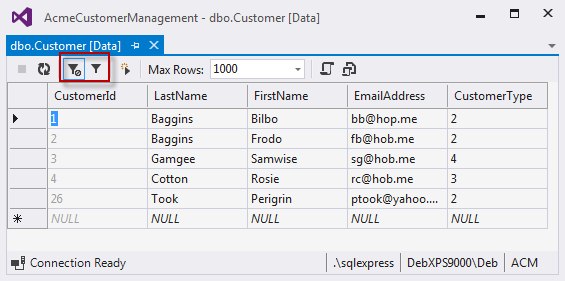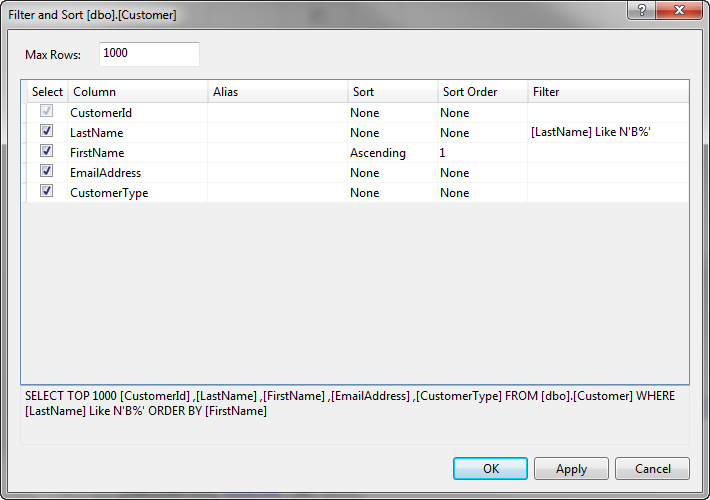I am trying to filter some row of a table with ssdt (left click on table, view data, sort and filter)
Here I simply need to add IS NULL as a condition to an nvarchar field.
But as soon as I apply filter I get the error:
Incorrect syntax near the keyword SET
Looking at the query written by editor I see that the consition is fldName =, no sign of my NULL check
How can I do it?
This is th result:
SELECT TOP 1000 [Ktyi_TS002_IdTipoDocumento] ,
[nvc_TS002_TipoDocumento] ,[nvc_TS002_IdFunzioneControllo] ,[bit_TS002_Annullato]
FROM [dbo].[TS002_TipoDocumento]
WHERE [nvc_TS002_IdFunzioneControllo] =
this is some images of the data editor found in google to show what iam talking about to who don't know ssdt: