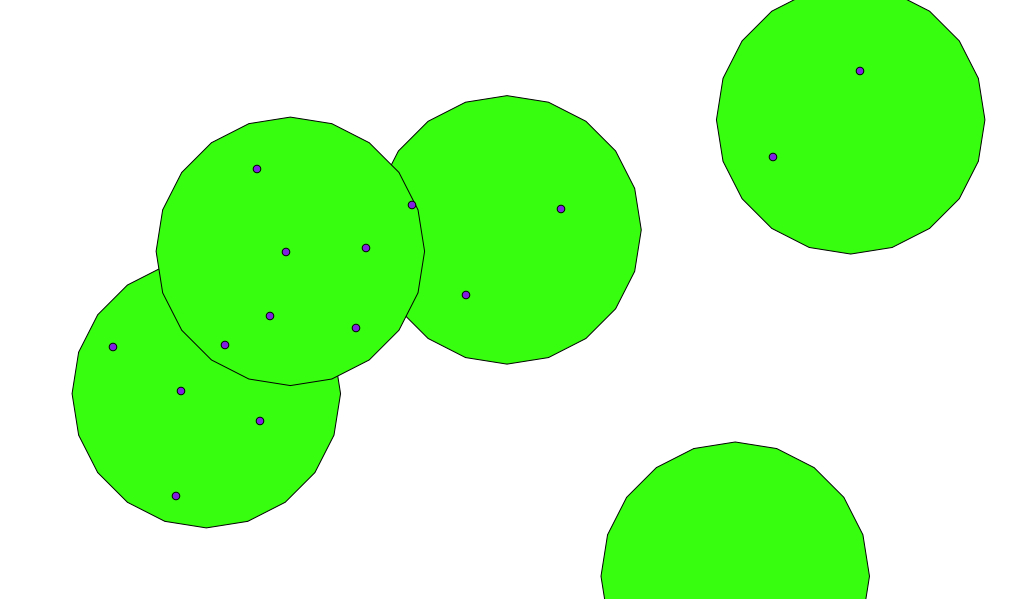I have an interesting problem in QGIS, I have a vector layer of points (shown in purple) and a layer of polygons (green) with a number of metadata attributes attached (i.e. date, id number etc).
I want to attach the data from the polygon to the point data underneath them. The problem is I have some overlap where point data is covered by two polygons.
In these instances I essentially want to duplicate the point data so in the attributes table for the layer I have a point for each polygon which overlaps, with corresponding meta-data. This means I can't simply use the "Join attributes by location" tool as it will only assign data from the closest polygon, or a sum/mean etc of the two overlaps.
An illustration of the data is below. Any suggestions on how to solve this problem would be most appreciated.