Hello good people of stack overflow. My problem is an interrupt service routine (ISR) that seemingly never executes! Here's some info on my set up: I am flashing an avr attiny85. I have the bare bones of a project set up so far with simply a main.c and two modules: timer and hardwareInit. In the timer module, I have a timer0_init function that I am using to set up timer0 for CTC mode to overflow ever 1 ms. Here is the function:
void timer0_init( void )
{
cli();
TCCR0B |= 3; //clock select is divided by 64.
TCCR0A |= 2; //sets mode to CTC
OCR0A = 0x7C; //sets TOP to 124 so the timer will overflow every 1 ms.
TIMSK |= 2; //Enable overflow interrupt
sei(); //enable global interrupts
}
with the timer set up, I added an ISR to increment ticks every time the counter overflows, so I can keep track of how much time has elapsed, etc.
ISR(TIMER0_OVF_vect)
{
cli();
//ticks ++;
PORTB |= ( 1 << PORTB0 );
sei();
}
as you can see, I commented out the ticks++ because it wasn't working, and replaced it with PORTB |= ( 1 << PORTB0 ); which simply turns on an LED, so if the interrupt is ever executed, I will know by proof of the LED being on.
Unfortunately, I can't get it to turn on and can't see what I'm missing. (to prove that I 1. have the LED set up on the right pin, and 2. am manipulating the correct bit in the correct register, I put just this statement PORTB |= ( 1 << PORTB0 ); in my infinite loop and confirmed the LED came on)
For further explanation, here is my main.c:
/*================================= main.c =================================*/
#define F_CPU 8000000UL
#include <avr/io.h>
#include <avr/interrupt.h>
#include <util/delay.h>
#include "timer.h"
#include "hardwareInit.h"
int main(){
//Initialize hardware HERE
DDRB |= ( 1 << PORTB0 ); //set this pin as an output for an LED
SetClockPrescale(1); //internal clock divided by 1 = 8 MHz, from hardwareInit
timer0_init(); //set up timer0 for 1 ms overflow
while(1)
{
/* if( getTicks() > 0 )
{
PORTB |= ( 1 << PORTB0 );
_delay_ms(1000);
PORTB &= ~( 1 << PORTB0 );
_delay_ms(1000);
} */
}
return 0;
}
So, what you see in the infinite loop is what I tried first, but after that didn't work, I tried something simpler, just having an empty loop (commented out previous stuff), and waiting for the interrupt to get triggered which would turn on the LED.
Any help you could give would be really appreciated. I'm quite puzzled why this hasn't been working.

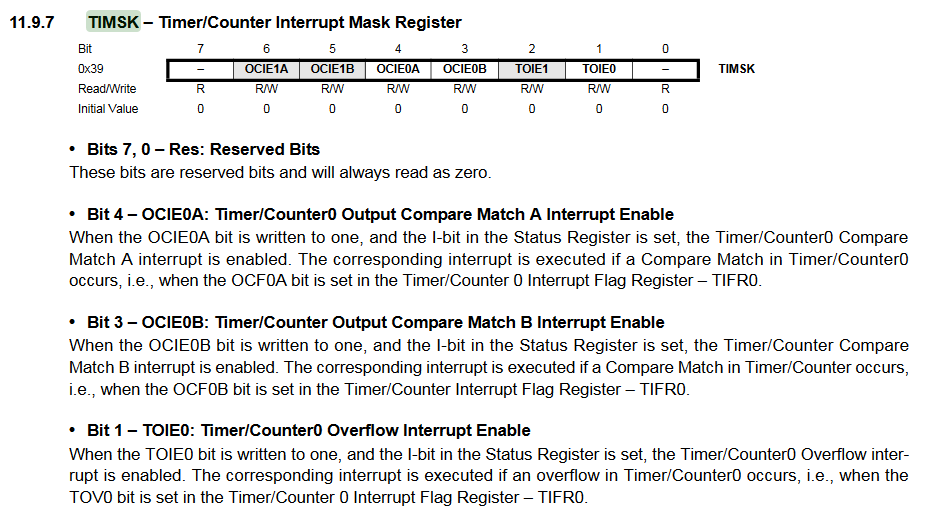
TIMSK |= 2;toTIMSK |= (1<<4);andTIMER0_OVF_vecttoTIM0_COMPB_vect. No guarantees though. – HaddadTIM0_OVF_vect– Haddad