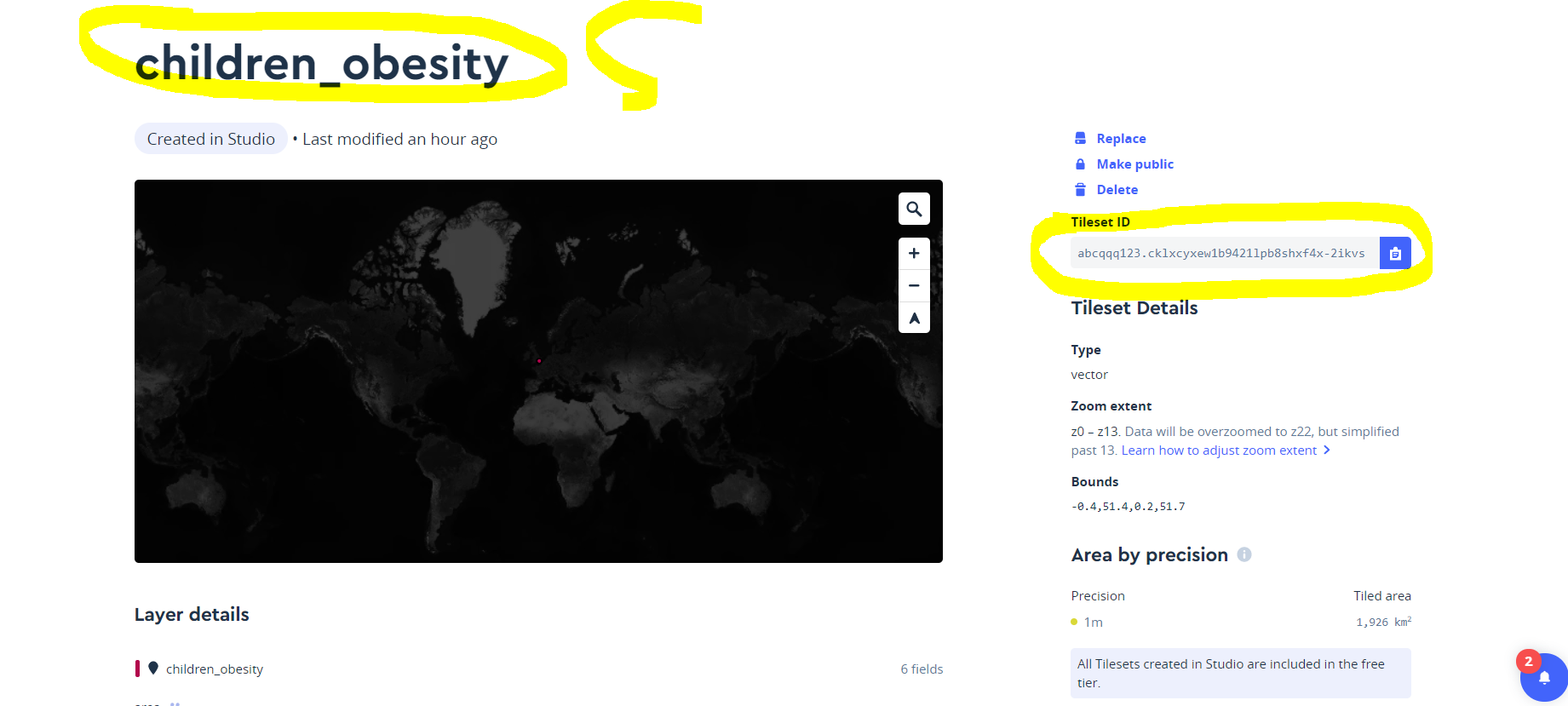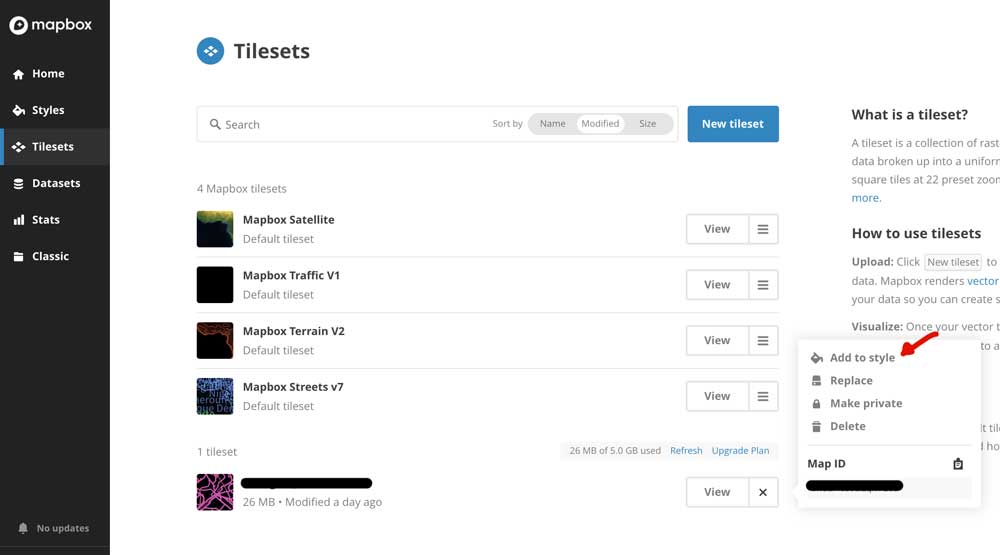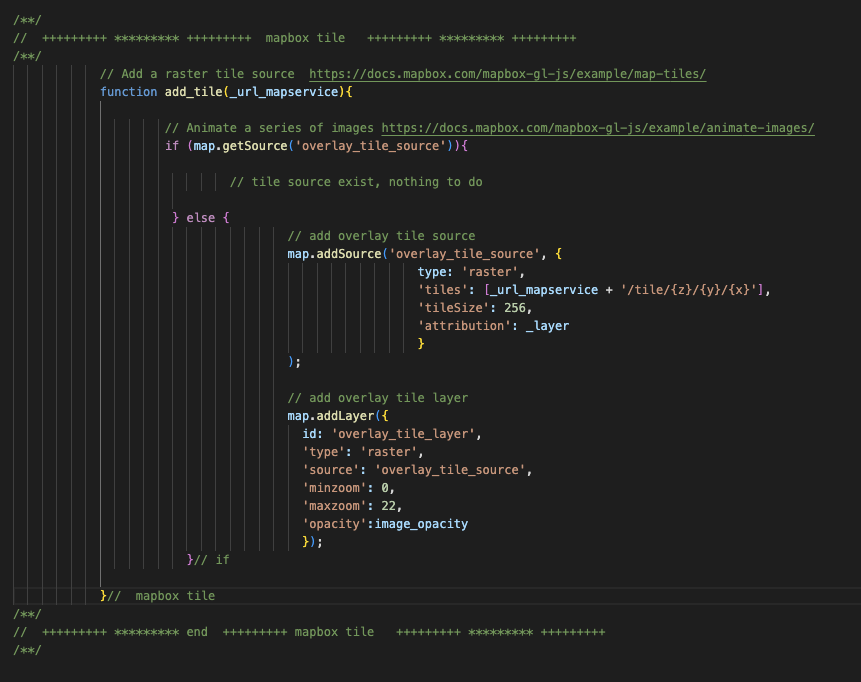I'm new working with mapbox, and recently I want to create a web map. I uploaded a shape into mapbox tilseset cloud, but when I try to add it into a map it doesn't display. This is the code funtion that I'm using:
map.on('load', function() {
map.addLayer({
'id' : 'Resguardos',
'type' : 'fill',
"source" : {
'type' : 'vector',
'url' : 'mapbox://fabiofz1990.9lhgml6c',
},
'layout' : {},
'paint' : {
'fill-color' : '#0044b2',
'fill-opacity' : 1
}
});
});
Thank you