Is there a simple way to extend a dotted line from the end of a solid regression line to a predicted value?
Below is my basic attempt at it:
x = rnorm(10)
y = 5 + x + rnorm(10,0,0.4)
my_lm <- lm(y~x)
summary(my_lm)
my_intercept <- my_lm$coef[1]
my_slope <- my_lm$coef[2]
my_pred = predict(my_lm,data.frame(x = (max(x)+1)))
ggdf <- data.frame( x = c(x,max(x)+1), y = c(y,my_pred), obs_Or_Pred = c(rep("Obs",10),"Pred") )
ggplot(ggdf, aes(x = x, y = y, group = obs_Or_Pred ) ) +
geom_point( size = 3, aes(colour = obs_Or_Pred) ) +
geom_abline( intercept = my_intercept, slope = my_slope, aes( linetype = obs_Or_Pred ) )
This doesn't give the output I'd hoped to see. I've looked at some other answers on SO and haven't seen anything simple.The best I've come up with is:
ggdf2 <- data.frame( x = c(x,max(x),max(x)+12), y = c(y,my_intercept+max(x)*my_slope,my_pred), obs_Or_Pred = c(rep("Obs",8),"Pred","Pred"), show_Data_Point = c(rep(TRUE,8),FALSE,TRUE) )
ggplot(ggdf2, aes(x = x, y = y, group = obs_Or_Pred ) ) +
geom_point( data = ggdf2[ggdf2[,"show_Data_Point"],] ,size = 3, aes(colour = obs_Or_Pred) ) +
geom_smooth( method = "lm", se=F, aes(colour = obs_Or_Pred, linetype=obs_Or_Pred) )
This gives output which is correct, but I have had to include an extra column specifying whether or not I want to show the data points. If I don't, I end up with the second of these two plots, which has an extra point at the end of the fitted regression line:
Is there a simpler way to tell ggplot to predict a single point out from the linear model and draw a dashed line to it?

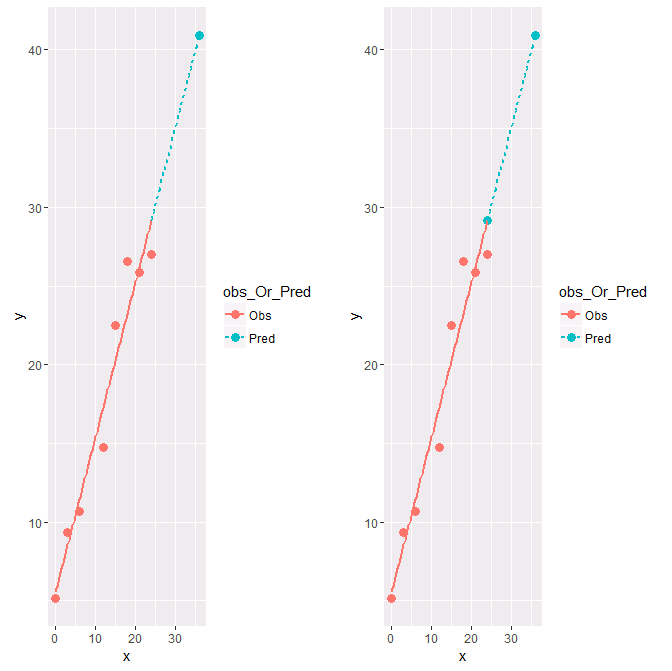
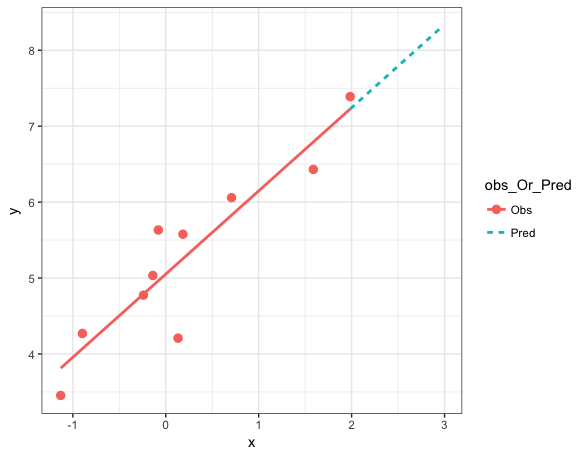
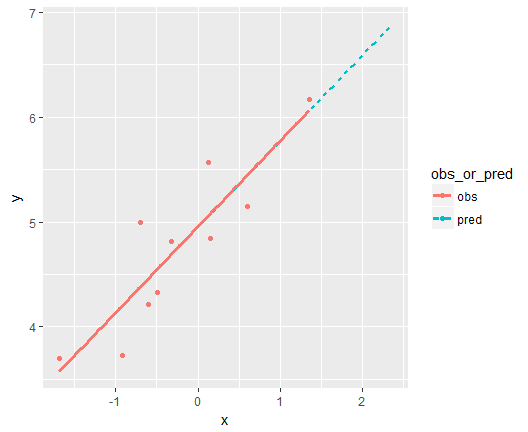
ggplotis a plotting package, not a modeling package. It's perfect at plotting the data you give it.geom_smoothis a nice convenience for simple use cases, but when you want non-standard models/predictions, you shouldn't be surprised that you need to explicitly give it the data you want to plot. – Dysgenic