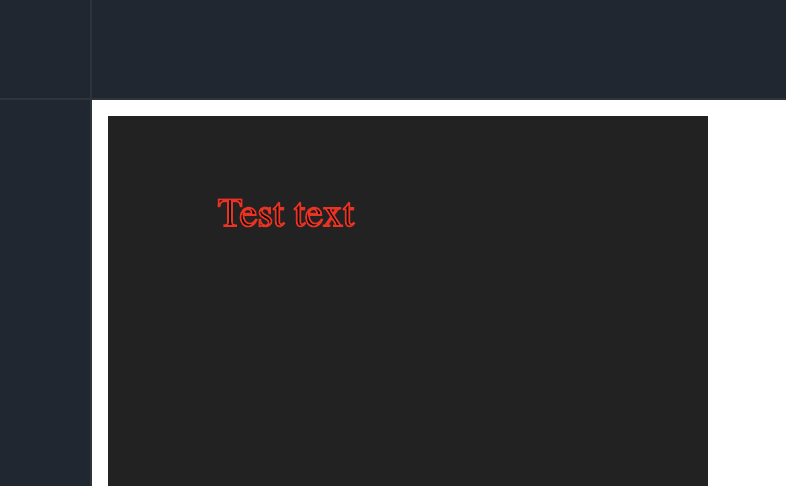I am trying to generate some SVG and allow users of my website to download these SVGs as PNGs.
After reading this I get all my external images included in the downloaded PNG.
Now I am trying to get the fonts on the PNG correct. This seems to answer that and so I added:
<defs>
<style type="text/css">
@font-face {
font-family: Parisienne;
src: url('data:application/font-woff;charset=utf-8;base64,.....')
}
</style>
</defs>
Where ..... is base64 encoded woff2 font. And then used it in text like so:
<text x="55" y="55" stroke="red" font-family="Parisienne">Blah</text>
The font gets displayed in the browser correctly (I haven't installed it on my OS), however it is still not included in the PNG.
Do I have to add some additional processing to the script I used from the first link?
Thanks.
--EDIT--
I have been asked for a complete example, here it is:
<svg id="generated-svg" class="generated-svg" width="300px" height="500px"
version="1.1" xmlns="http://www.w3.org/2000/svg" xmlns-xlink="http://www.w3.org/1999/xlink">
<defs>
<style type="text/css">
@font-face {
font-family: Parisienne;
src: url('data:application/font-woff;charset=utf-8;base64,.....')
}
</style>
</defs>
<rect width="300" height="500" fill="#222"/>
<text x="55" y="55" stroke="red" font-family="Parisienne" font-size="20px">Test text</text>
</svg>
I haven't added the base64 encoded font as it's simply too big. But you can encode any font you like and replace the ....... I am using Parisienne.
Here is working jsfiddle with the actual font: https://jsfiddle.net/z8539err/
In my browser this is the output:
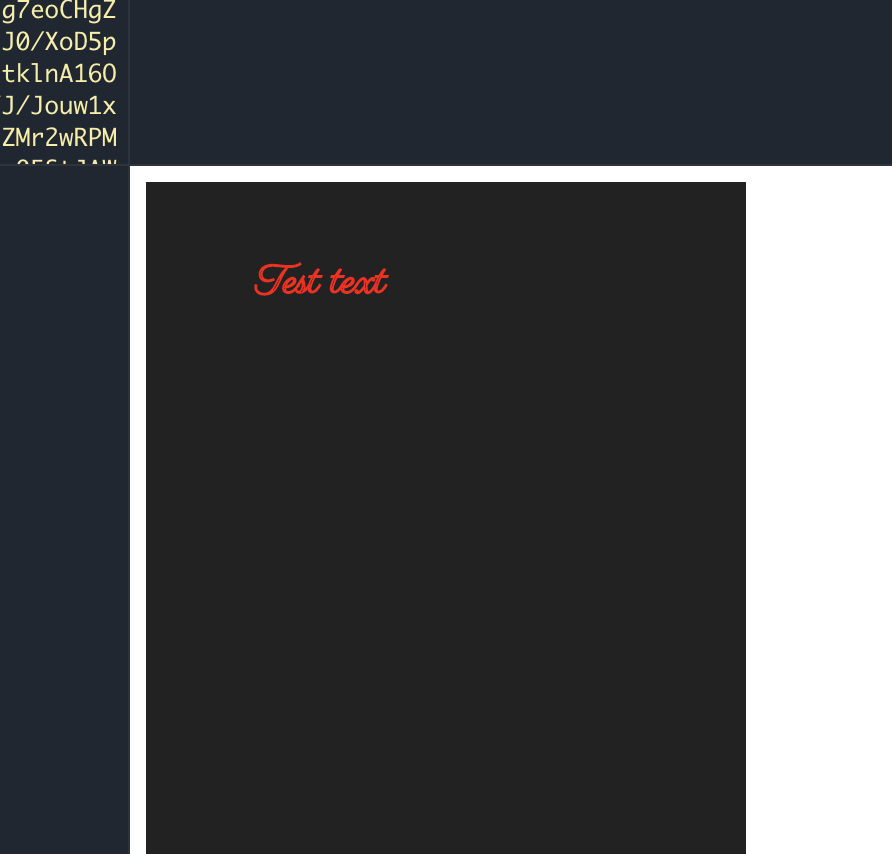
Whilst after using the download script above I would end up with: