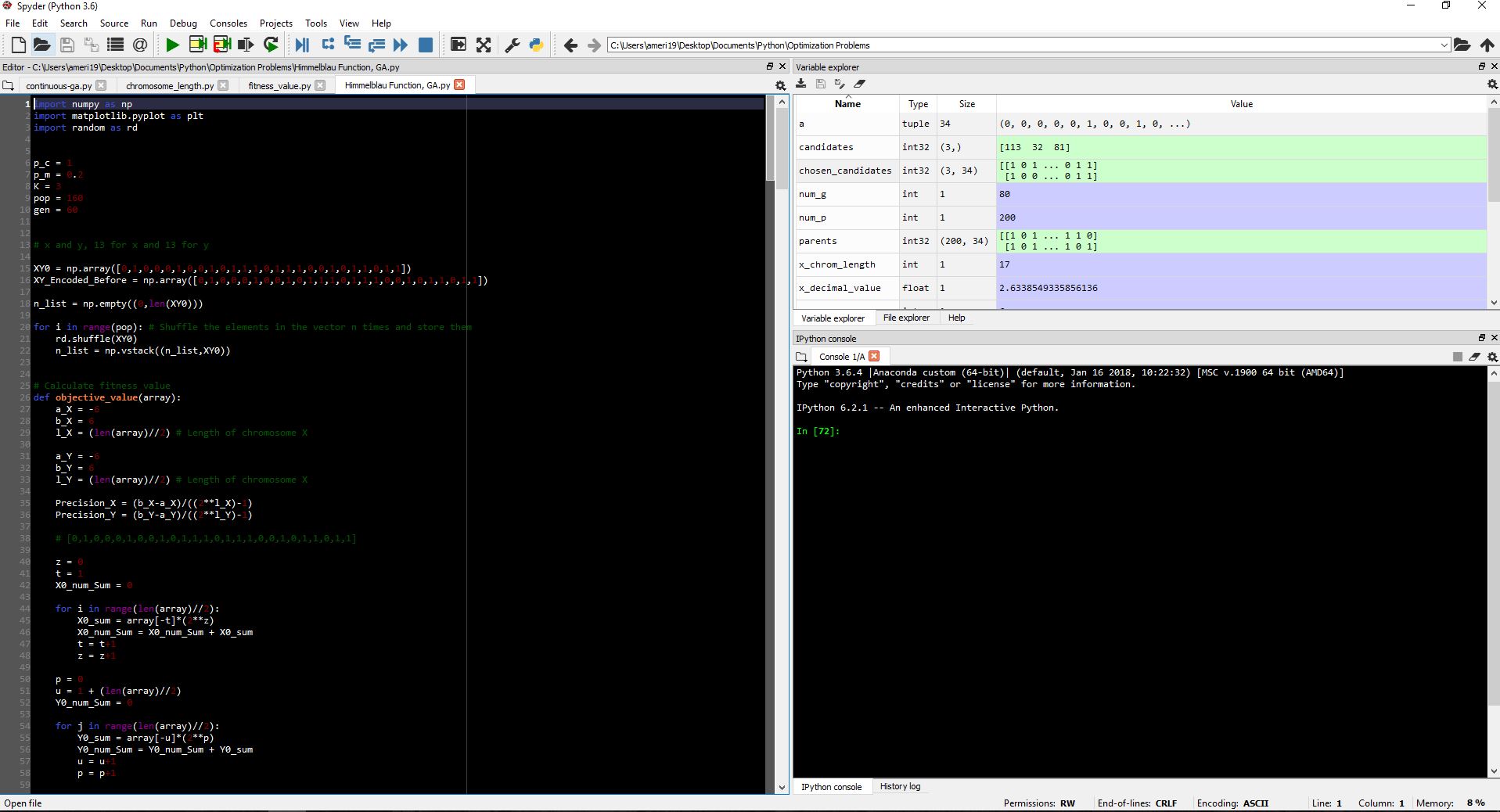I do not know why but when I change the color scheme of the spyder editor (I have the latest version installed and I do it through preferences -> syntax coloring), the variable explorer's color remains the same:
Since this is very distracting for me I searched it and found something more like a package called QDarkStylesheet that you can install and import, but it sounds a little tricky as I figured some people have reported several issues with it in GitHub! So, is there a straightforward way for making the variable explorer have the same dark color in spyder?