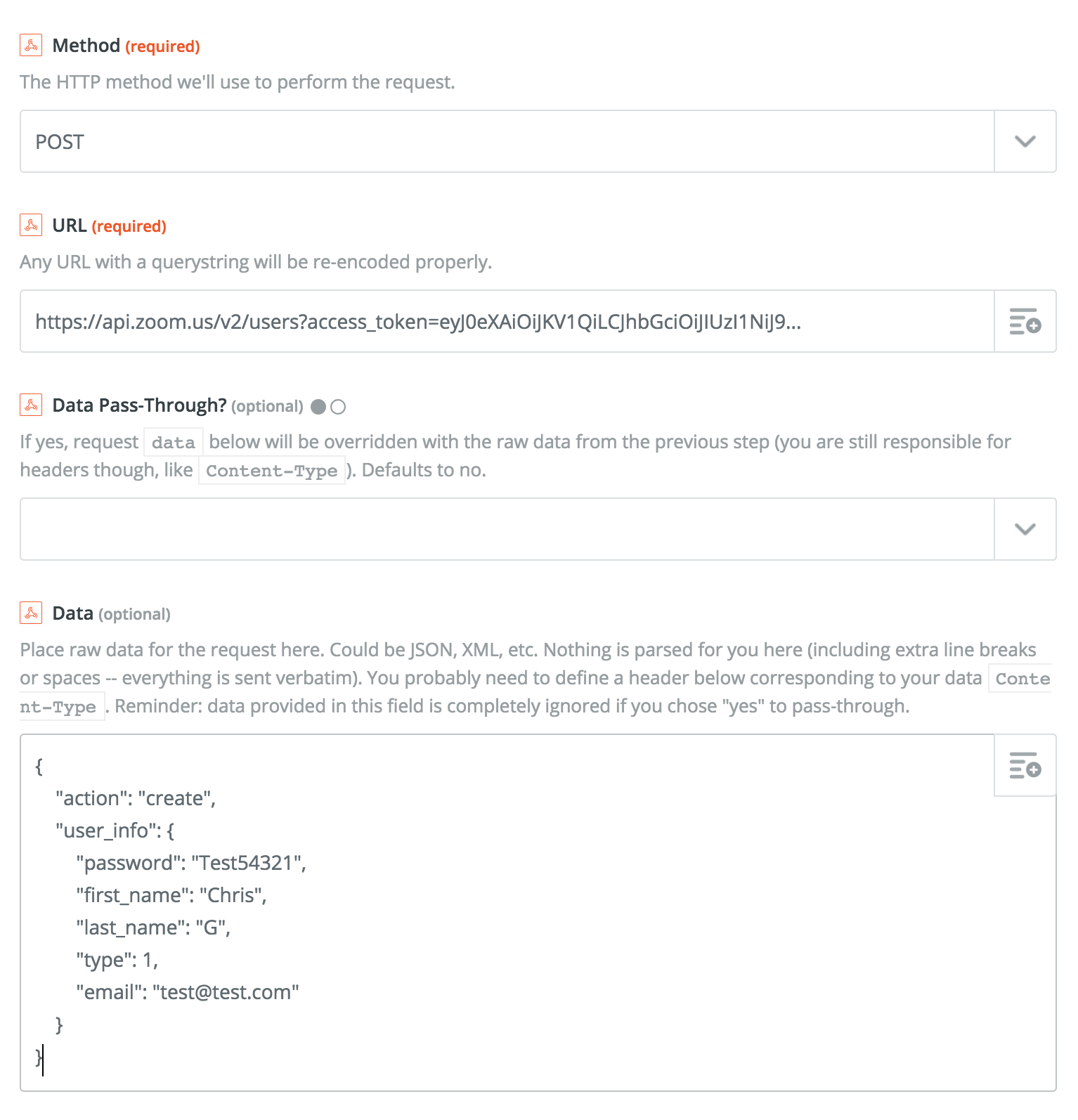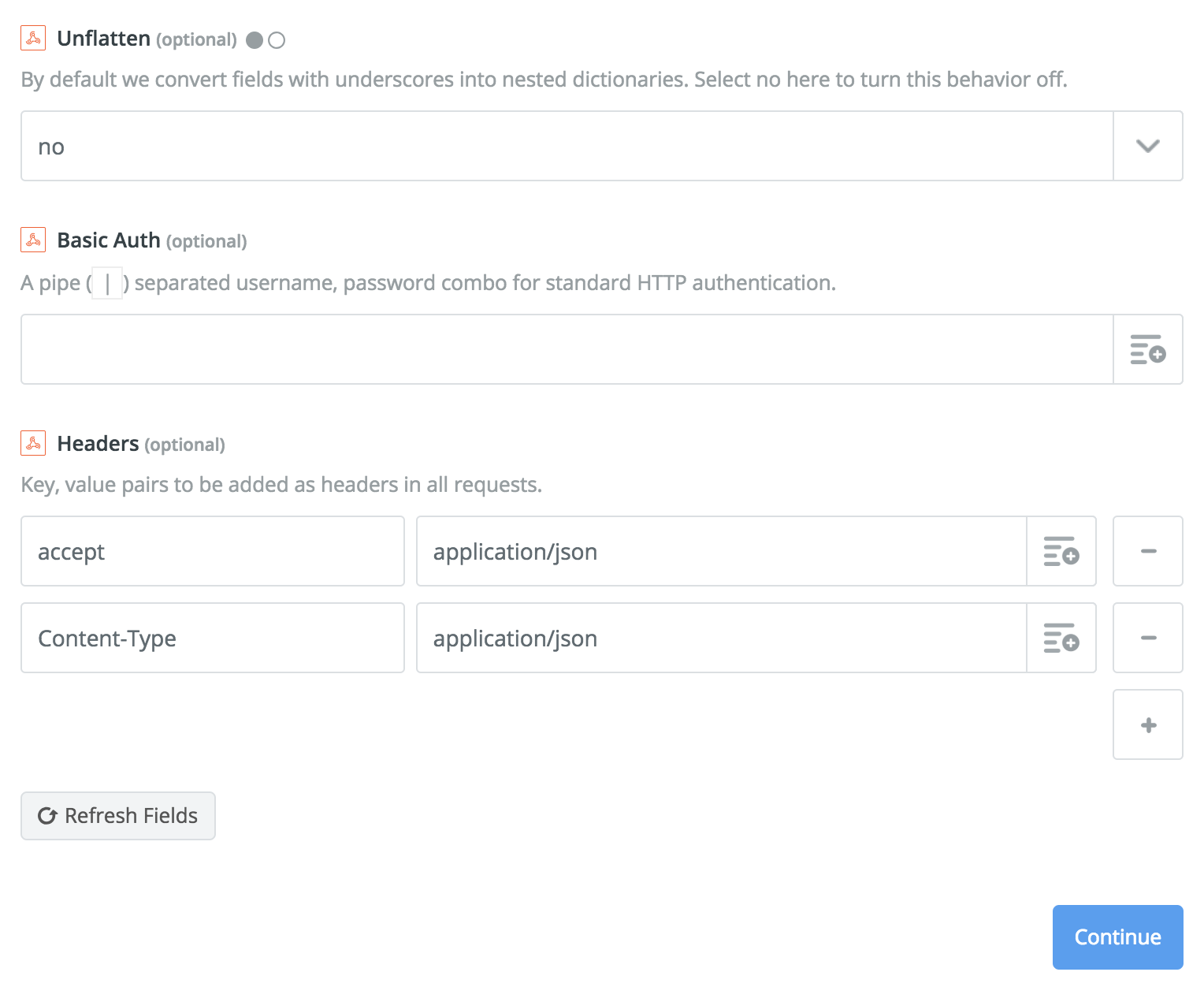I'm trying to find a way to run this curl command in the Webhook Zap on Zapier, but I can't seem to figure it out. How would I enter this in the Webhook? Would it be better to run it as a Code Zap?
curl -X POST "https://api.zoom.us/v2/users?access_token=eyJ0eXAiOiJKV1QiLCJhbGciOiJIUzI1NiJ9.eyJpc3MiOiJmY3FvTHlyRVRpR3VmWmw2dW1ZU2NBIiwiaWF0IjoxNTI4Njc0OTUxLCJleHAiOjE1Mjg2OTI5NTF9.fvDzS8-UtHyO_YUF5-eqLyuopAuoL48SRwKxcOV1YrE" -H "accept: application/json" -H "Content-Type: application/json" -d "{ \"action\": \"create\", \"user_info\": { \"email\": \"[email protected]\", \"type\": 1, \"first_name\": \"Chris\", \"last_name\": \"G\", \"password\": \"Test54321\" }}"