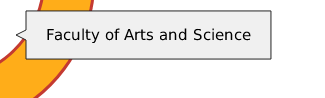I've implemented a pie graph using VictoryCharts and I added tooltips...
<VictoryPie
labelComponent={<VictoryTooltip cornerRadius={0} />}
colorScale={["tomato", "orange", "gold", "cyan", "navy" ]}
padAngle={0.5}
innerRadius={100}
width={400} height={400}
style={{
labels: { fontSize: 15, fill: "black"},
data: {
fillOpacity: 0.9, stroke: "#c43a31", strokeWidth: 3
}
}}
labelRadius={90}
data = {data_distribution}
/>
The tooltips look as follows...
I want to remove the arrow and make the tooltip a regular rectangle and change the background color. Essentially I want to customize it but this has proved to be harder than I expected.
I tried creating a custom component...
class CustomFlyout extends Component {
render() {
const {x, y} = this.props;
return (
<div style={{"background": "red"}}>
<p>x</p>
</div>
);
}
}
I added to the VictoryTooltip...
<VictoryTooltip
cornerRadius={0}
flyoutComponent={<CustomFlyout/>}
/>
However, this does nothing. I cannot figure out how to make a customized tooltip.