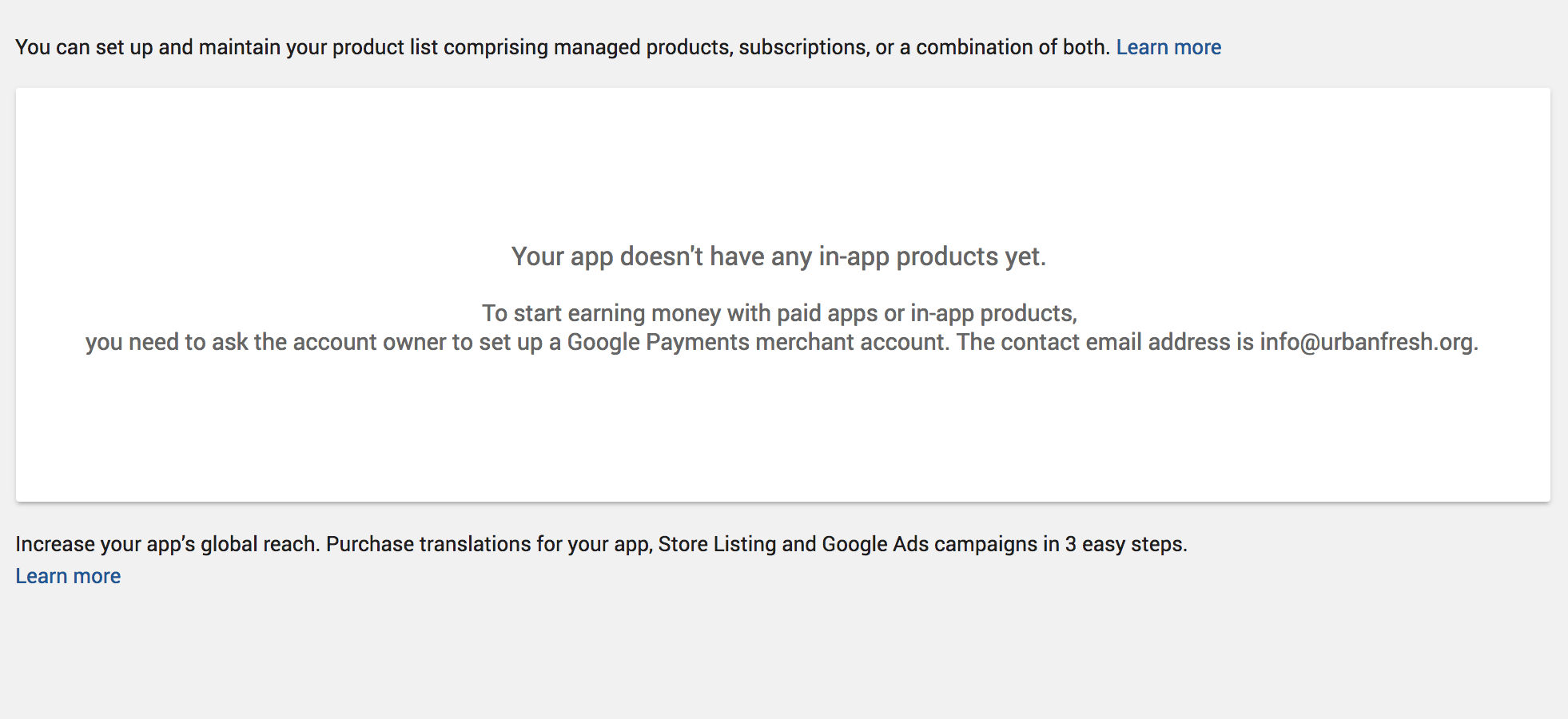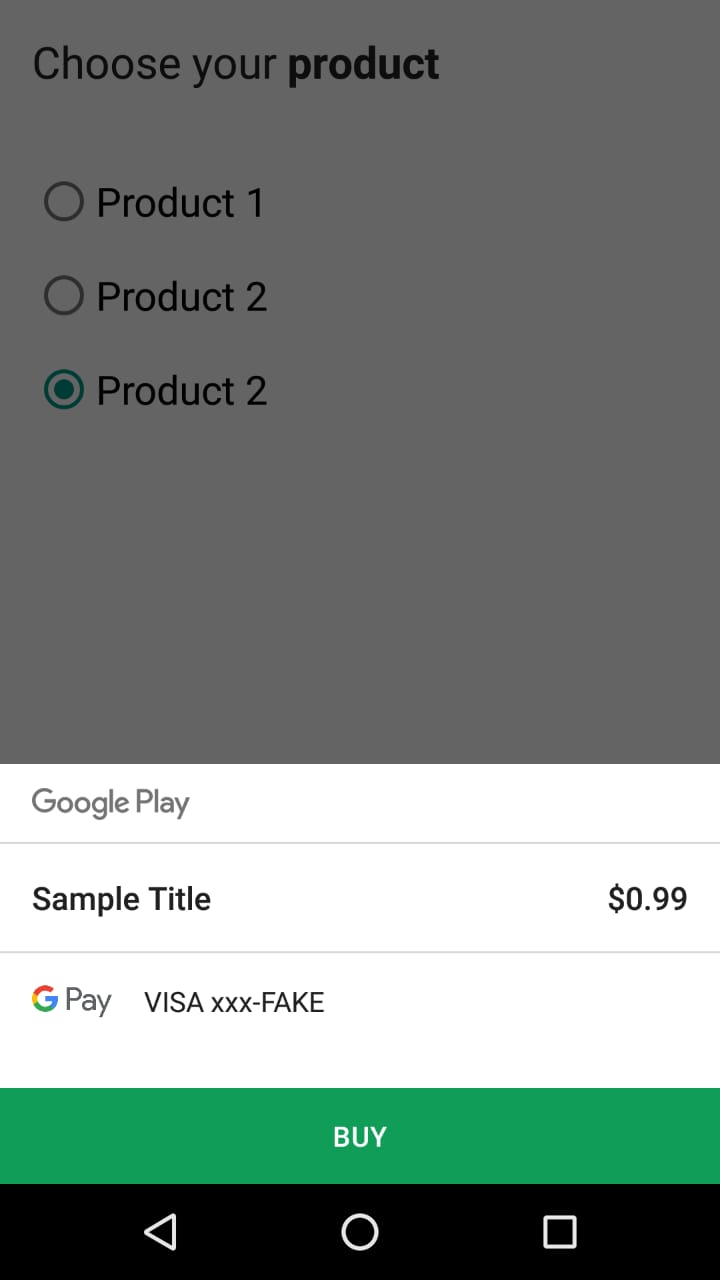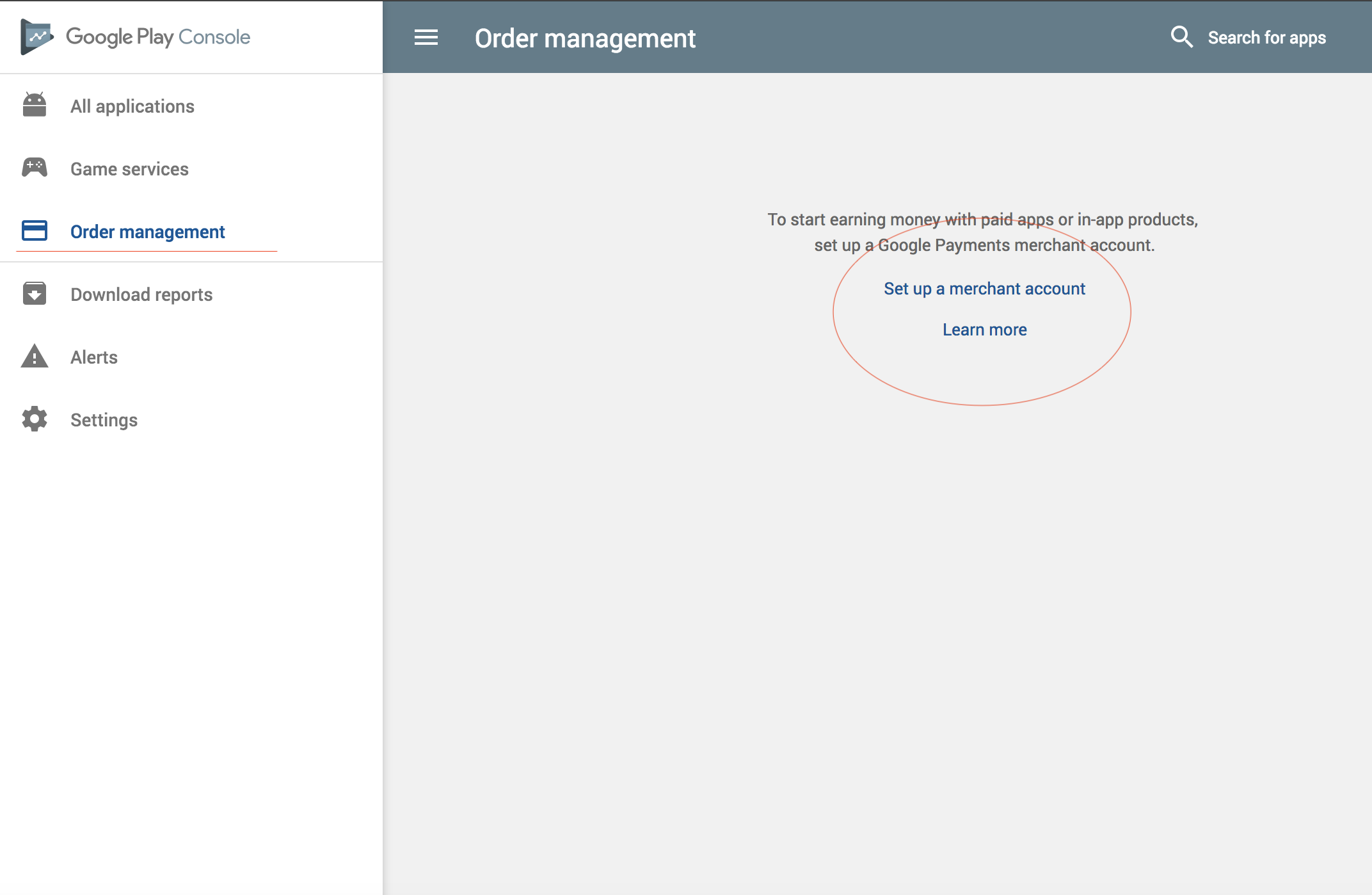Okay, I have previously added in-app purchase to apps but this time the warning doesn't go away. In console i get this message "App doesn't have any in-app products yet."
In Google Play Console, I have uploaded an app, i am using Android-in-app-Billing-v3-light. It's an in-app billing library from github. I have added permissions
<uses-permission android:name="com.android.vending.BILLING"/>
This warning doesn't seem to go away. What i am doing wrong? Did google play change it's requirement? Why it's not allowing me get past this screen or warning. Most questions asked had some error with permission but i have added permission. Also published the app in alpha.
With test id it's showing.