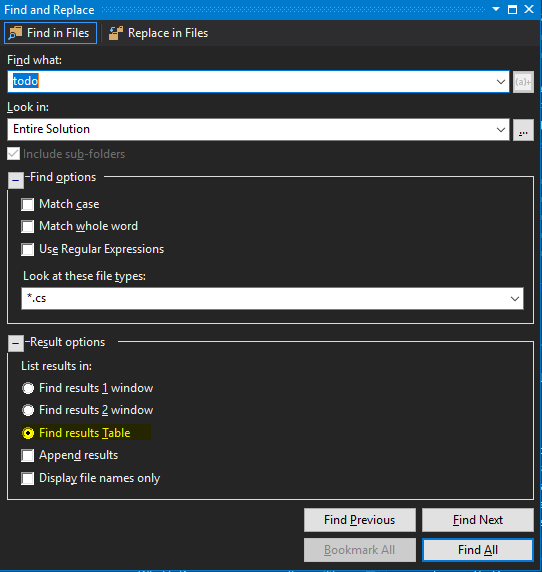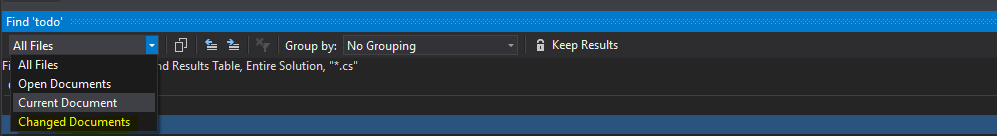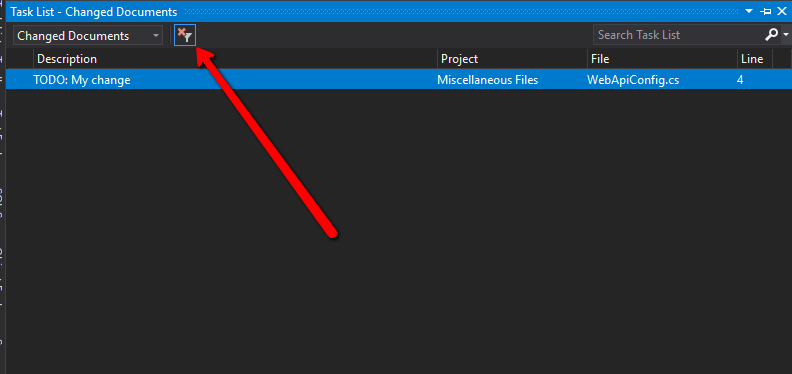I've made plenty of changes in my solution, using TFS, and I want to search for something only in the files which I edited (which appear in the "Pending Changes").
There is only an option to search in specific directories of the solution but not in the edited files.
Maybe there is some extension that can help with it?
For example, I want to search for TODO comments but only in the files edited by me, without seeing TODOs of other developers.