Here's the problem:
I have an ol li ordered list with a start attribute like so:
.custom {
margin: 0;
padding: 0;
list-style-type: none;
}
.custom li {
counter-increment: step-counter;
margin-bottom: 10px;
}
.custom li::before {
content: counter(step-counter);
margin-right: 5px;
font-size: 80%;
background-color: rgb(0,200,200);
color: white;
font-weight: bold;
padding: 3px 8px;
border-radius: 3px;
} <ol start="6" class="custom">
<li>This is the sixth item</li>
<li>This is the seventh item</li>
<li>This is the eighth item</li>
<li>This is the ninth item</li>
<li>This is the tenth item</li>
</ol>I get the following output on the browser:
Is it possible to serialize the list-style numbering on an ordered list using the value in start attribute instead of 1? No JavaScript can be used for this though.

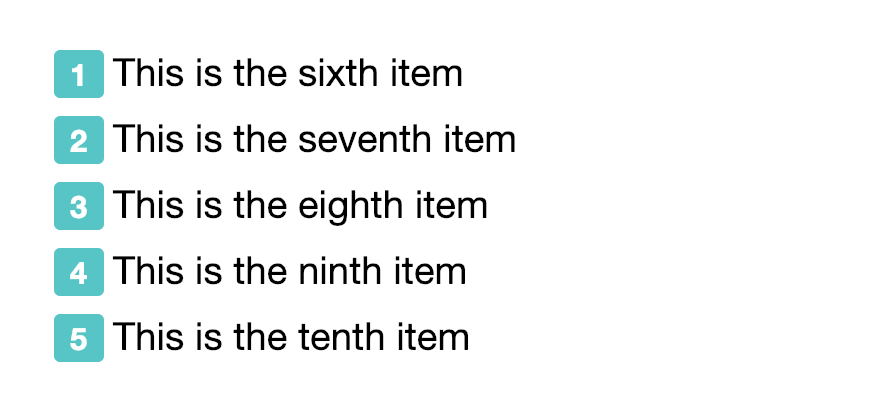
start="6"be seen on a screen reader for example? – Smitten