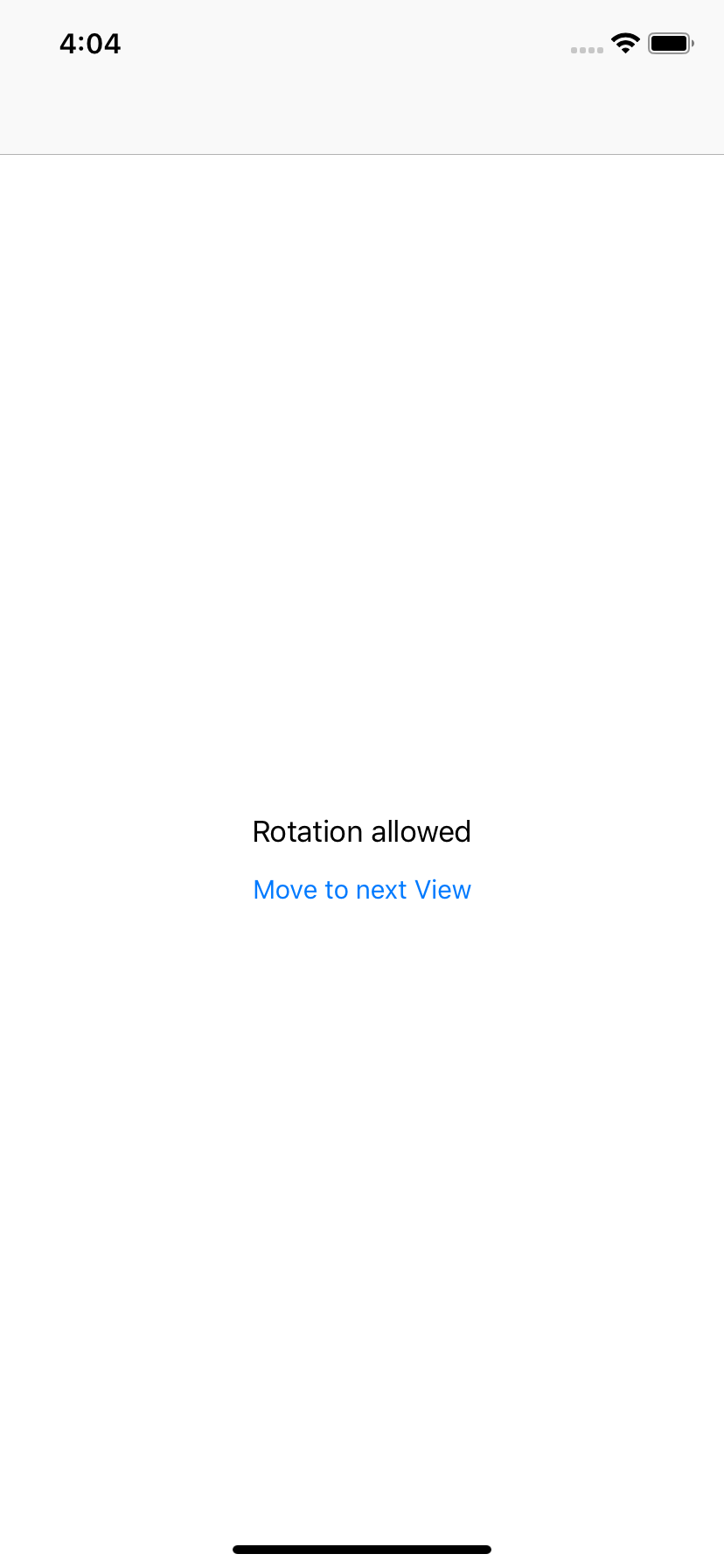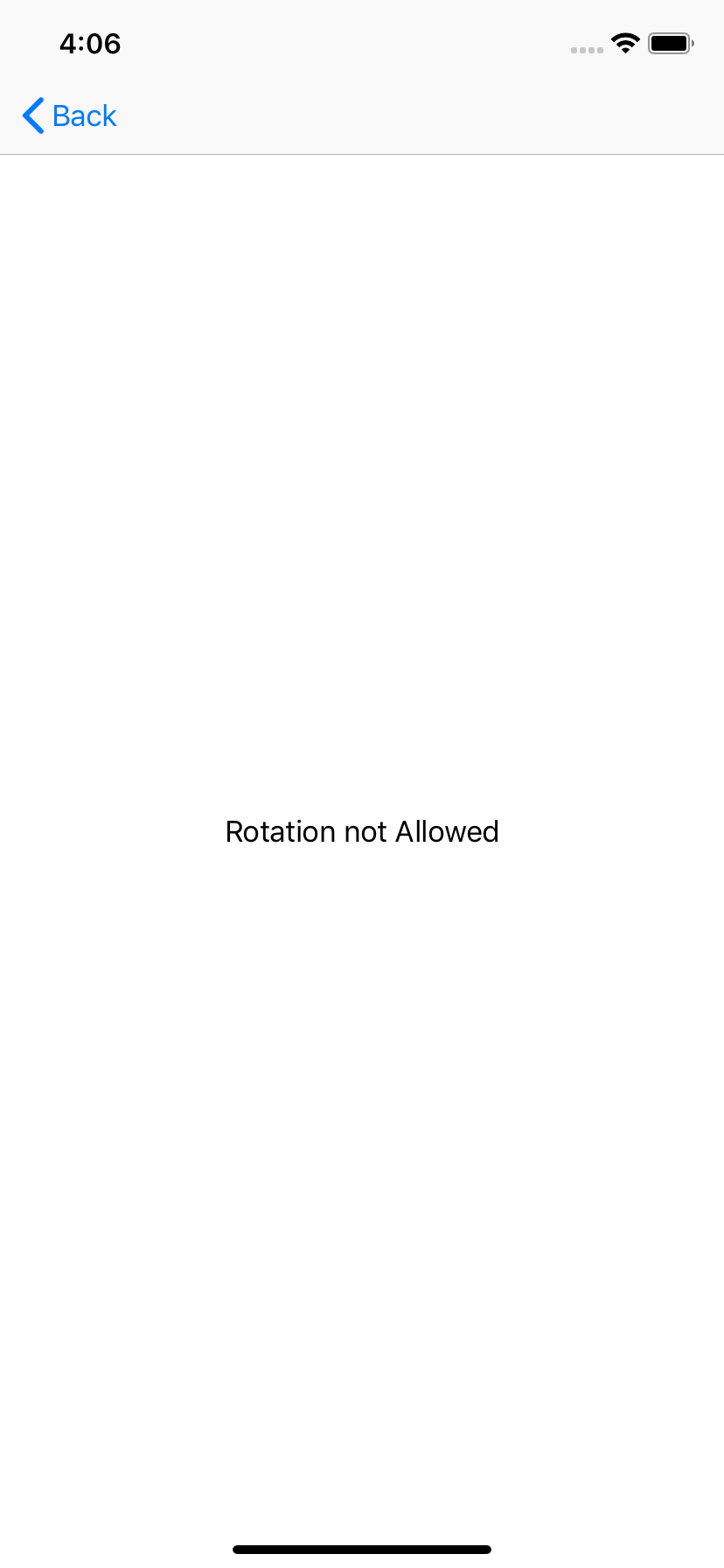I am learning to program views in Xcode instead of using the .storyboard.
I do not want the view to rotate whenever it is being rotated.
I have this so far.
override func viewDidLoad() {
super.viewDidLoad()
// Do any additional setup after loading the view.
view.backgroundColor = .white
let imageView = UIImageView(image: #imageLiteral(resourceName: "facebook_logo.png"))
view.addSubview(imageView)
imageView.translatesAutoresizingMaskIntoConstraints = false
imageView.centerXAnchor.constraint(equalTo: view.centerXAnchor).isActive = true
imageView.topAnchor.constraint(equalTo: view.topAnchor, constant: 300).isActive = true
imageView.widthAnchor.constraint(equalToConstant: 100).isActive = true
imageView.heightAnchor.constraint(equalToConstant: 100).isActive = true
}