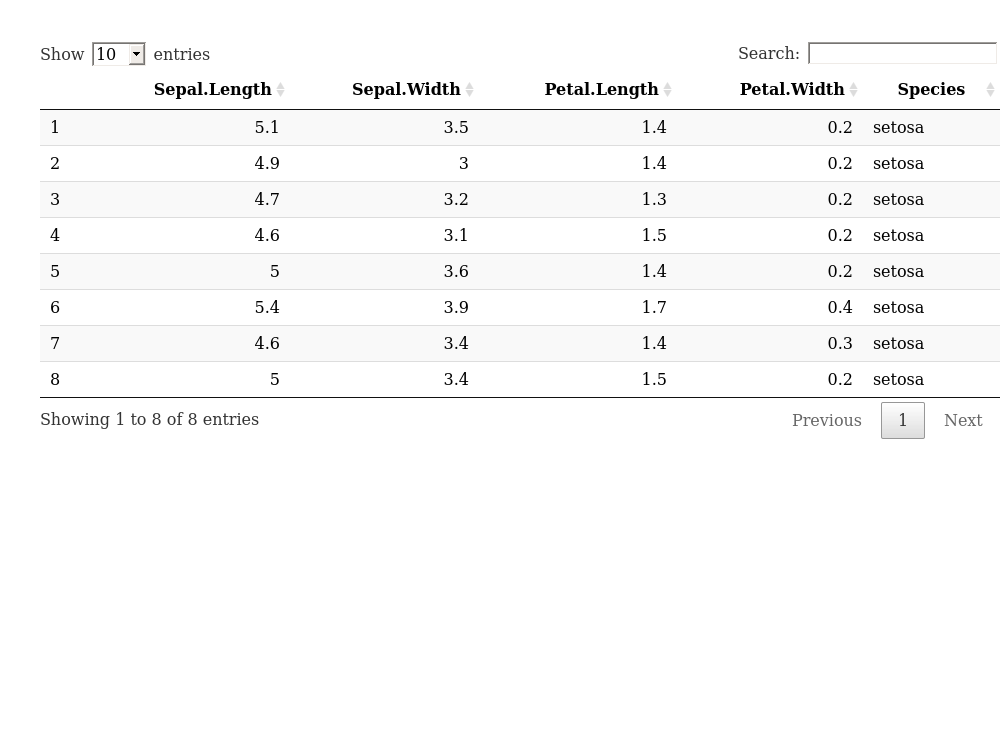I created a datatable that can be viewed in my "Viewer". If I use export to copy the image or save is as a .png it tends to be really low quality?
My best option has been screenshotting the image and pasting it to my work document where I type out my report, but I know there has to be a better way.
Any advice on what I can do?