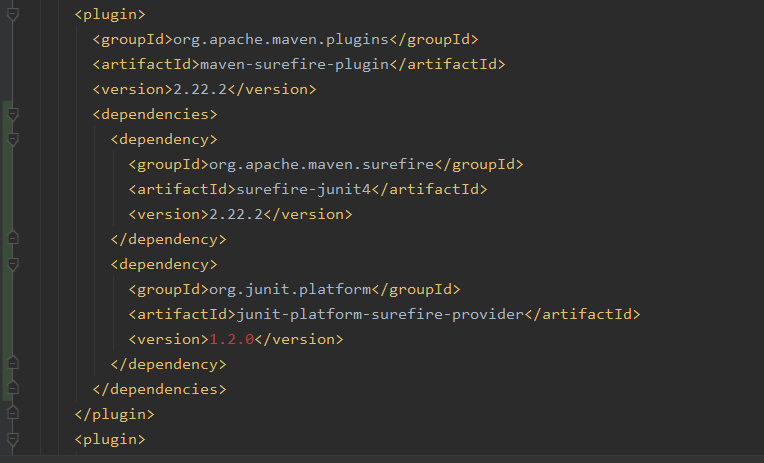I am trying to setup Cucumber in my project. I am following the same configuration from my previous projects but I still have issues with running the tests. Now I am starting to suspect that the issue might be that this project is using JUnit 5 instead of 4. I have added junit4 to the build options as well to be able to execute the @RunWith annotation with jUnit4, but I still get the same error ( No features found at classpath ) . The runner class is as follows:
import io.cucumber.junit.Cucumber;
import io.cucumber.junit.CucumberOptions;
import io.cucumber.junit.CucumberOptions.SnippetType;
import org.junit.runner.RunWith;
@RunWith(Cucumber.class)
@CucumberOptions(features = "classpath:resources", plugin = {"pretty", "html:target/reports/cucumber/html",
"json:target/cucumber.json", "usage:target/usage.jsonx",
"junit:target/junit.xml"}, snippets = SnippetType.CAMELCASE)
public class TestCucumberRunner {
}
The structure of the folders is following:
Here is the pom configuration:
As far as I can see, the @RunWith annotation is imported from junit4 and not 5, so why is this issue happening? I also tried adding the feature file in the same folder with the runner, as well as adding the exact path in the feature option, but still the same error.