i used image_picker package in my app and it works fine for one image but now i want to use it for multiple images and store them in an array as File. any idea could be greate.
Add dependecy of image_picker:
image_picker: ^0.8.4+3
Then make a method for selectImages():
final ImagePicker imagePicker = ImagePicker();
List<XFile>? imageFileList = [];
void selectImages() async {
final List<XFile>? selectedImages = await
imagePicker.pickMultiImage();
if (selectedImages!.isNotEmpty) {
imageFileList!.addAll(selectedImages);
}
print("Image List Length:" + imageFileList!.length.toString());
setState((){});
}
Create a builder for showing selected Images:
return Scaffold(
appBar: AppBar(
title: Text('Multiple Images'),
),
body: SafeArea(
child: Column(
children: [
ElevatedButton(
onPressed: () {
selectImages();
},
child: Text('Select Images'),
),
Expanded(
child: Padding(
padding: const EdgeInsets.all(8.0),
child: GridView.builder(
itemCount: imageFileList!.length,
gridDelegate:
SliverGridDelegateWithFixedCrossAxisCount(
crossAxisCount: 3),
itemBuilder: (BuildContext context, int index) {
return Image.file(File(imageFileList![index].path),
fit: BoxFit.cover,);
}),
),
),
],
),
));
Complete Source code available in github link...
you should use this
//add this to pubspec.yaml multi_image_picker: ^4.7.14
//add those to the dart file
import 'package:flutter/material.dart';
import 'package:multi_image_picker/multi_image_picker.dart';
import 'dart:async';
//add a button then in onPressed do this MultiImagePicker.pickImages( maxImages: 300, enableCamera: true, selectedAssets: images, materialOptions: MaterialOptions( actionBarTitle: "FlutterCorner.com", ), );
for further infos check this
https://medium.com/@fluttercorner/how-to-select-multiple-images-with-flutter-8fe8e4c78d08
Include image_picker dependency in pub.dev
Code to get multiple images,
class ImagePickerUtil {
static final ImagePicker _picker = ImagePicker();
static Future<List<File>> getImages() async {
final pickedFiles = await _picker.pickMultiImage(imageQuality: 100);
if (pickedFiles != null && pickedFiles.isNotEmpty) {
return pickedFiles.map((xFile) => File(xFile.path)).toList();
}
return [];
}
}
Call this like,
GestureDetector(
onTap: () async {
selectedImages = await ImagePickerUtil.getImages();
widget.selectedImageCallback?.call(selectedImages);
},
child: yourWidgetWhichHasToCallMultipleImage,
Note if you are using web use Image.network, to get the image for Android or iOS, Image.file will work
if (selectedPhotos.isEmpty)
UploadPhotosContainer(
selectedImageCallback: (selectedImages) {
selectedPhotos = selectedImages;
setState(() {});
},
)
else
GridView.builder(
shrinkWrap: true,
itemCount: selectedPhotos.length + 1,
gridDelegate:
const SliverGridDelegateWithFixedCrossAxisCount(
crossAxisCount: 4),
itemBuilder: (BuildContext context, int index) {
if (index == selectedPhotos.length) {
return Column(
children: [
GestureDetector(
onTap: () async {
List<File> newImages =
await ImagePickerUtil.getImages();
selectedPhotos.addAll(newImages);
setState(() {});
},
child: Container(
height: 80,
width: 80,
decoration: BoxDecoration(
borderRadius: BorderRadius.circular(10),
border: Border.all(
color: AppColors.yellowColor,
)),
padding: const EdgeInsets.only(
// right: 10,
// bottom: 10,
),
child: const Icon(
CupertinoIcons.add,
color: AppColors.yellowColor,
),
),
),
],
);
} else {
return Stack(
clipBehavior: Clip.none,
children: [
Container(
height: 100,
width: 100,
decoration: BoxDecoration(
borderRadius: BorderRadius.circular(10),
),
padding: const EdgeInsets.only(
right: 10,
bottom: 10,
),
child: ClipRRect(
borderRadius: BorderRadius.circular(10),
child: Image.file(
selectedPhotos[index],
height: 100,
width: 100,
fit: BoxFit.cover,
),
)),
Positioned(
right: 2,
top: -7,
child: GestureDetector(
onTap: () {
setState(() {
selectedPhotos.removeAt(index);
});
},
child: const Icon(
CupertinoIcons.clear_circled,
color: AppColors.redColor,
size: 20,
),
),
)
],
);
}
},
),
This code will initially show a container, on whose tap we can get multiple images, once we got it, you can show them, here I have added + container to append the images if user wants to add other images also.Cross Icon will remove the image.
NOTE: I have used callBack cause UPloadContainer is in another file.
Here is the output.
The documentation covers that in here .
final List<XFile>? images = await _picker.pickMultiImage(source: ImageSource.gallery);
That saves it in a list of XFile. There are some platform specific implementation you have to go through so dont miss that. Just have a look at the documentation.
pub add <package_name> on all packages but start with the file_picker package. Alternatively you can use file_picker package and that is compatible with dio & http because i use that myself. Here are the packages i use, hope it helps. file_picker: ^3.0.2+2 dio: ^4.0.0 http: ^0.13.2 Use that and FilePickerResult? result = await FilePicker.platform.pickFiles(allowMultiple: true, type: FileType.image); –
Slily © 2022 - 2025 — McMap. All rights reserved.

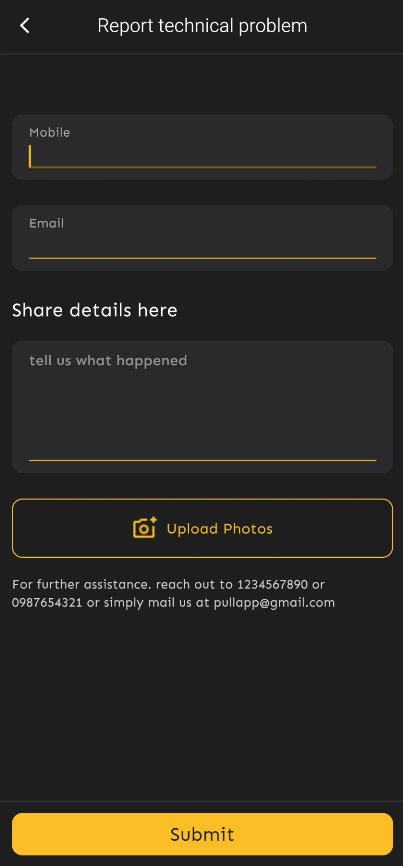
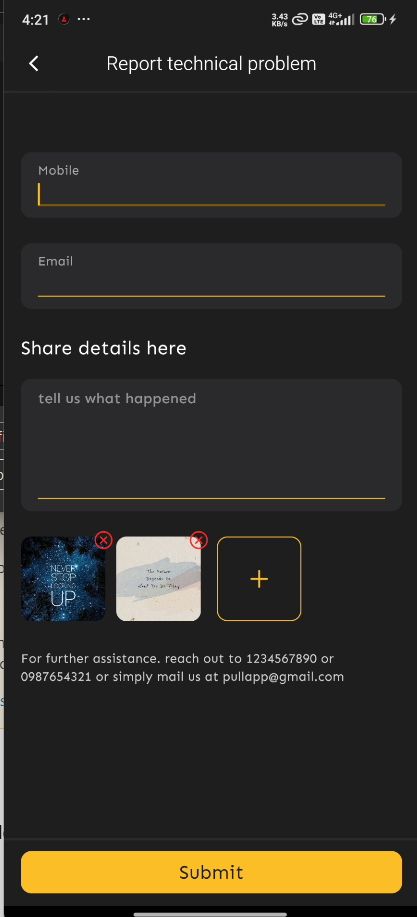
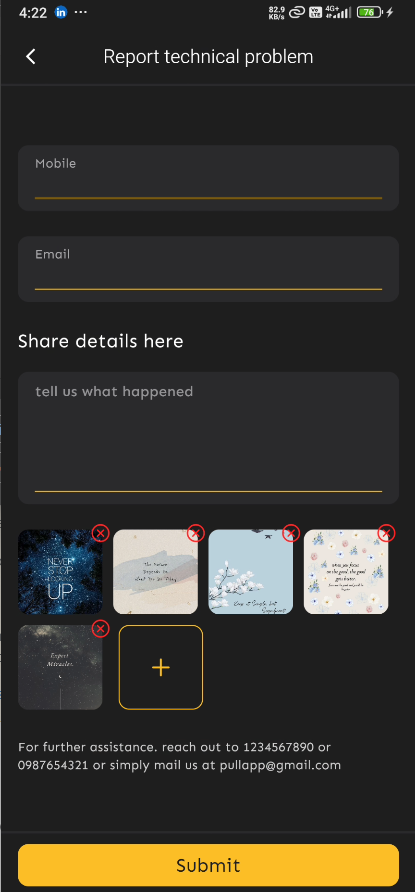
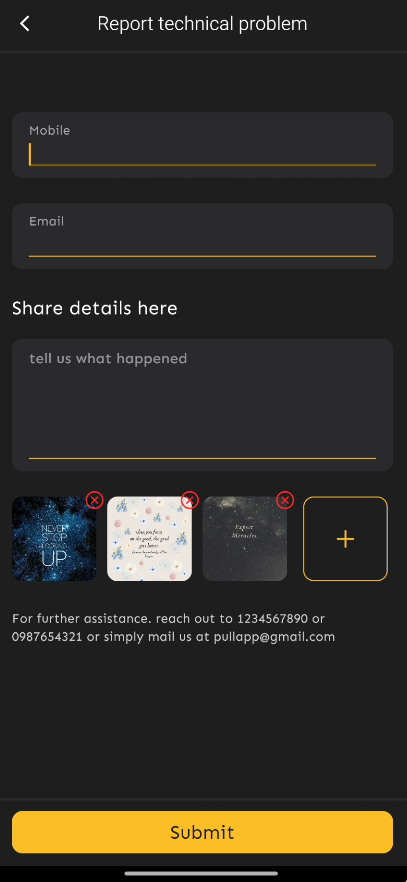
multi_image_picker, but your code useimage_picker. – Etiolate