I would like to use emoji on my simple HTML/CSS website.
The idea is to use an emoji as the "next" and "previous" buttons at the end of a page (see screenshot). Inserting a simple emoji via code is no problem, but is there a way to mirror / flip the emoji, so that they show from right to left (like the white shoes in the screenshot)?
Or is the only possibility here to treat the emojis as PNGs, by exporting them as set PNG images?

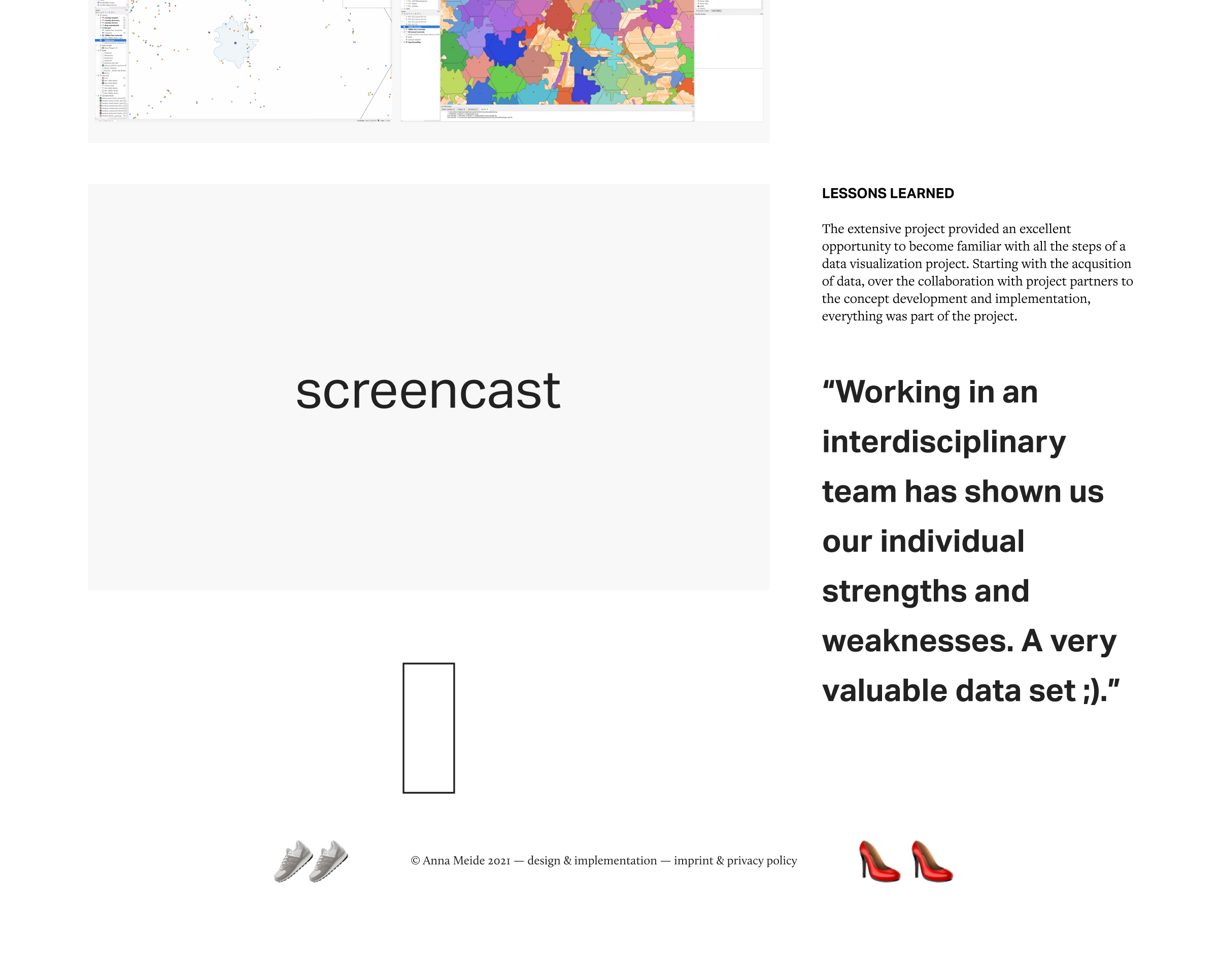
transformproperty to "flip" your image/emoji? Reference: css-tricks.com/snippets/css/flip-an-image – Gunas