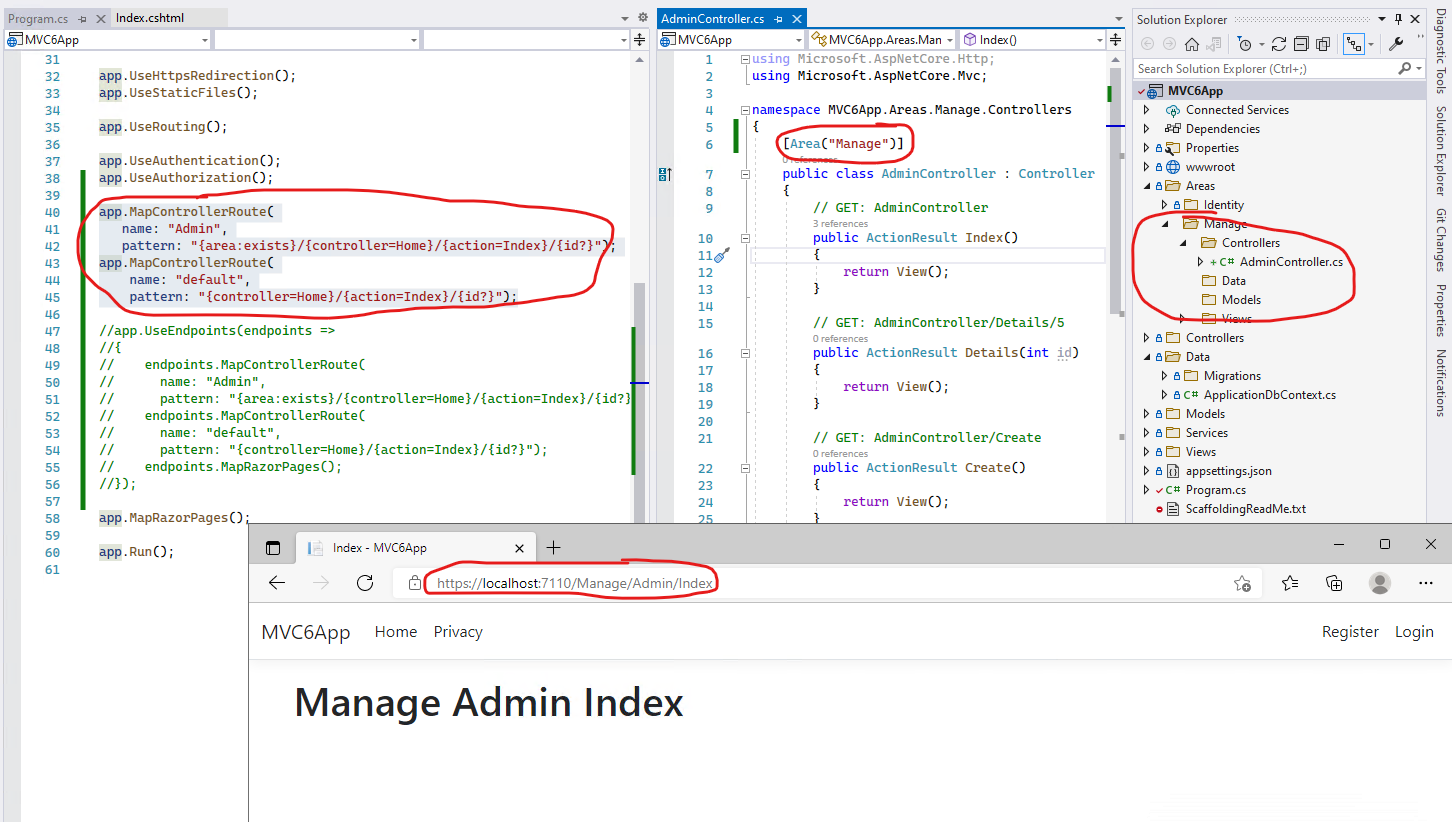I am creating an Area using Scaffolding for my project. As there is no startup.cs file is ASP.NET 6, I suppose I have to add it in the program.cs file. What is the right way to do that and is it any of the followings:
app.UseEndpoints(endpoints =>
{
endpoints.MapControllerRoute(
name: "Admin",
pattern: "{area:exists}/{controller=Home}/{action=Index}/{id?}");
endpoints.MapControllerRoute(
name: "default",
pattern: "{controller=Home}/{action=Index}/{id?}");
endpoints.MapRazorPages();
})
OR
app.MapControllerRoute(
name: "Admin",
pattern: "{area:exists}/{controller=Home}/{action=Index}/{id?}");
app.MapControllerRoute(
name: "default",
pattern: "{controller=Home}/{action=Index}/{id?}");
app.MapRazorPages();