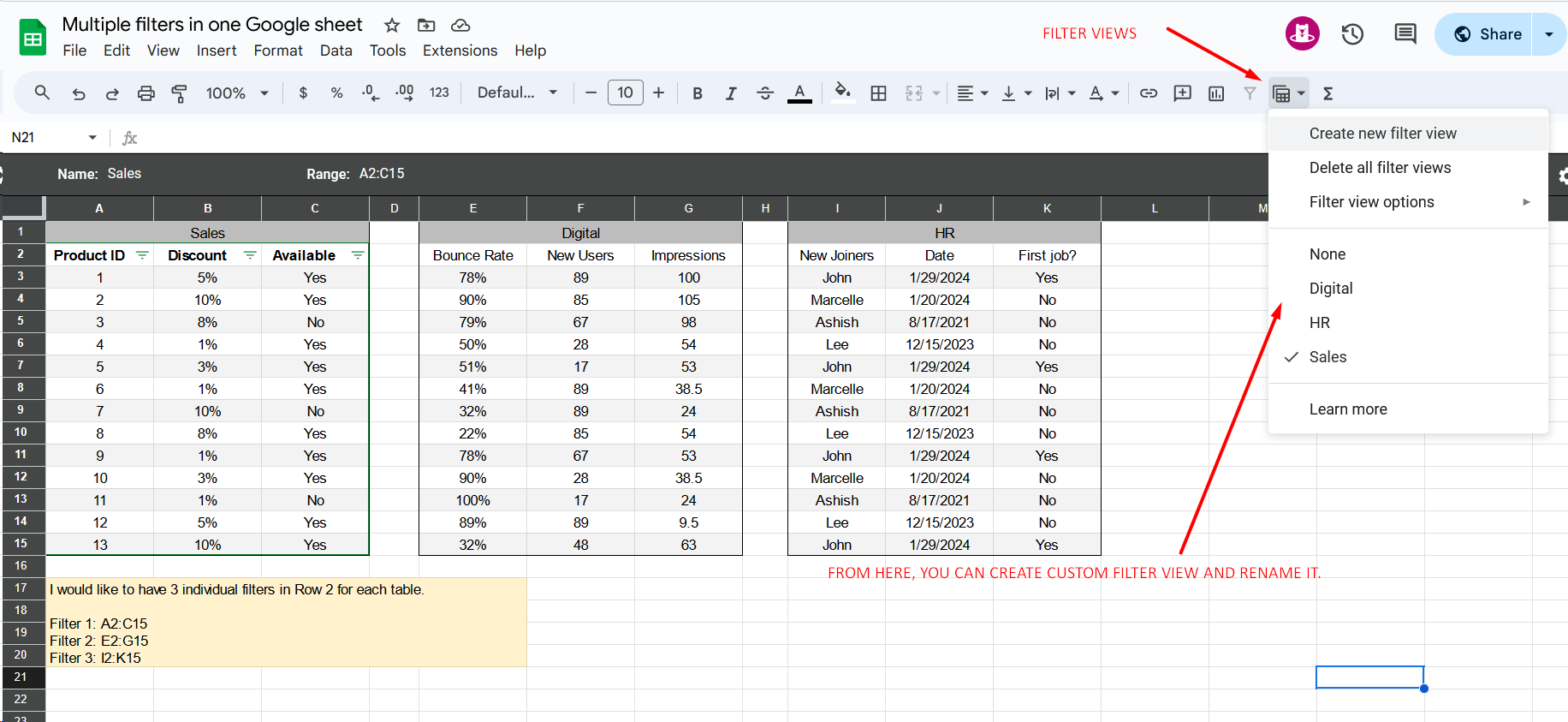From your reply, I believe your goal is as follows.
- You have 3 tables in one sheet in Google Spreadsheet.
- You want to filter and sort each table using the basic filter to each table.
Issue:
In the current stage, unfortunately, only one basic filter is used in one sheet. And, even when the filter view is used, although the multiple filter views can be created. But, only one filter view can be used by selecting it. And, even when the slicer is used, the slicer cannot sort the rows. And, when one slicer is set to a table as the filter, that affects another table. In these situations, I thought that your goal cannot be directly achieved.
Workaround:
Here, in order to indirectly achieve your goal, I would like to propose the following workaround. The flow of this workaround is as follows.
- Separate your 3 tables in a sheet to 3 sheets.
- Filtering and sorting each sheet using each basic filter.
- Values from 3 filtered sheets are put on another sheet.
- In this case, I think that you can use the formula.
With this workaround, I thought that your goal can be indirectly achieved.