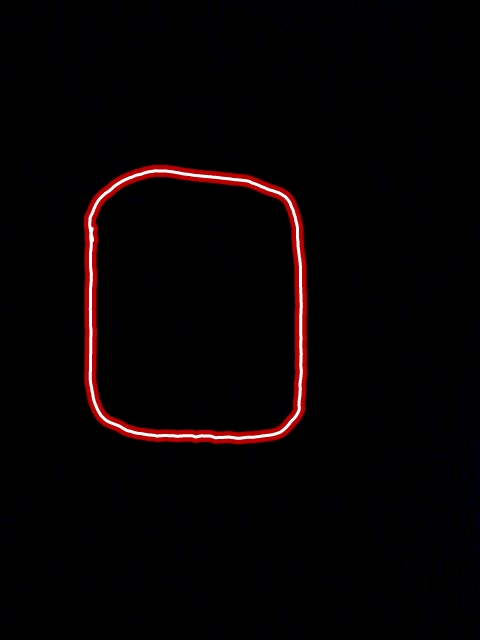You can draw it like this
Column(modifier = Modifier
.fillMaxSize()
.background(Color.Black)) {
val gradient = Brush.radialGradient(
listOf(Color.Red.copy(.3f), Color.Red, Color.Red.copy(.3f)),
center = Offset(300f,300f),
radius = 500f
)
Canvas(modifier = Modifier.fillMaxSize()) {
drawRoundRect(
gradient,
topLeft = Offset(100f, 100f),
size = Size(400f, 400f),
cornerRadius = CornerRadius(5.dp.toPx(), 5.dp.toPx()),
style = Stroke(width = 6.dp.toPx())
)
drawRoundRect(
Color.White,
topLeft = Offset(100f, 100f),
size = Size(400f, 400f),
cornerRadius = CornerRadius(5.dp.toPx(), 5.dp.toPx()),
style = Stroke(width = 2.dp.toPx())
)
}
}
This one will look better
@Composable
private fun NeonSample() {
Column(
modifier = Modifier
.fillMaxSize()
.background(Color.Black)
) {
val paint = remember {
Paint().apply {
style = PaintingStyle.Stroke
strokeWidth = 30f
}
}
val frameworkPaint = remember {
paint.asFrameworkPaint()
}
val color = Color.Red
Canvas(modifier = Modifier.fillMaxSize()) {
this.drawIntoCanvas {
val transparent = color
.copy(alpha = 0f)
.toArgb()
frameworkPaint.color = transparent
frameworkPaint.setShadowLayer(
10f,
0f,
0f,
color
.copy(alpha = .5f)
.toArgb()
)
it.drawRoundRect(
left = 100f,
top = 100f,
right = 500f,
bottom = 500f,
radiusX = 5.dp.toPx(),
5.dp.toPx(),
paint = paint
)
drawRoundRect(
Color.White,
topLeft = Offset(100f, 100f),
size = Size(400f, 400f),
cornerRadius = CornerRadius(5.dp.toPx(), 5.dp.toPx()),
style = Stroke(width = 2.dp.toPx())
)
frameworkPaint.setShadowLayer(
30f,
0f,
0f,
color
.copy(alpha = .5f)
.toArgb()
)
it.drawRoundRect(
left = 600f,
top = 100f,
right = 1000f,
bottom = 500f,
radiusX = 5.dp.toPx(),
5.dp.toPx(),
paint = paint
)
drawRoundRect(
Color.White,
topLeft = Offset(600f, 100f),
size = Size(400f, 400f),
cornerRadius = CornerRadius(5.dp.toPx(), 5.dp.toPx()),
style = Stroke(width = 2.dp.toPx())
)
}
}
}
}
![enter image description here]()
Edit
Full size rounded rectangle. You can remove inset if you don't want to have padding for Canvas
@Composable
private fun NeonSample() {
Column(
modifier = Modifier
.fillMaxSize()
.background(Color.Black)
) {
val paint = remember {
Paint().apply {
style = PaintingStyle.Stroke
strokeWidth = 30f
}
}
val frameworkPaint = remember {
paint.asFrameworkPaint()
}
val color = Color.Red
val transparent = color
.copy(alpha = 0f)
.toArgb()
frameworkPaint.color = transparent
frameworkPaint.setShadowLayer(
10f,
0f,
0f,
color
.copy(alpha = .5f)
.toArgb()
)
Canvas(modifier = Modifier.fillMaxSize()) {
inset(10.dp.toPx()){
this.drawIntoCanvas {
it.drawRoundRect(
left = 0f,
top = 0f,
right = size.width,
bottom = size.height,
radiusX = 5.dp.toPx(),
5.dp.toPx(),
paint = paint
)
drawRoundRect(
Color.White,
cornerRadius = CornerRadius(5.dp.toPx(), 5.dp.toPx()),
style = Stroke(width = 2.dp.toPx())
)
}
}
}
}
}