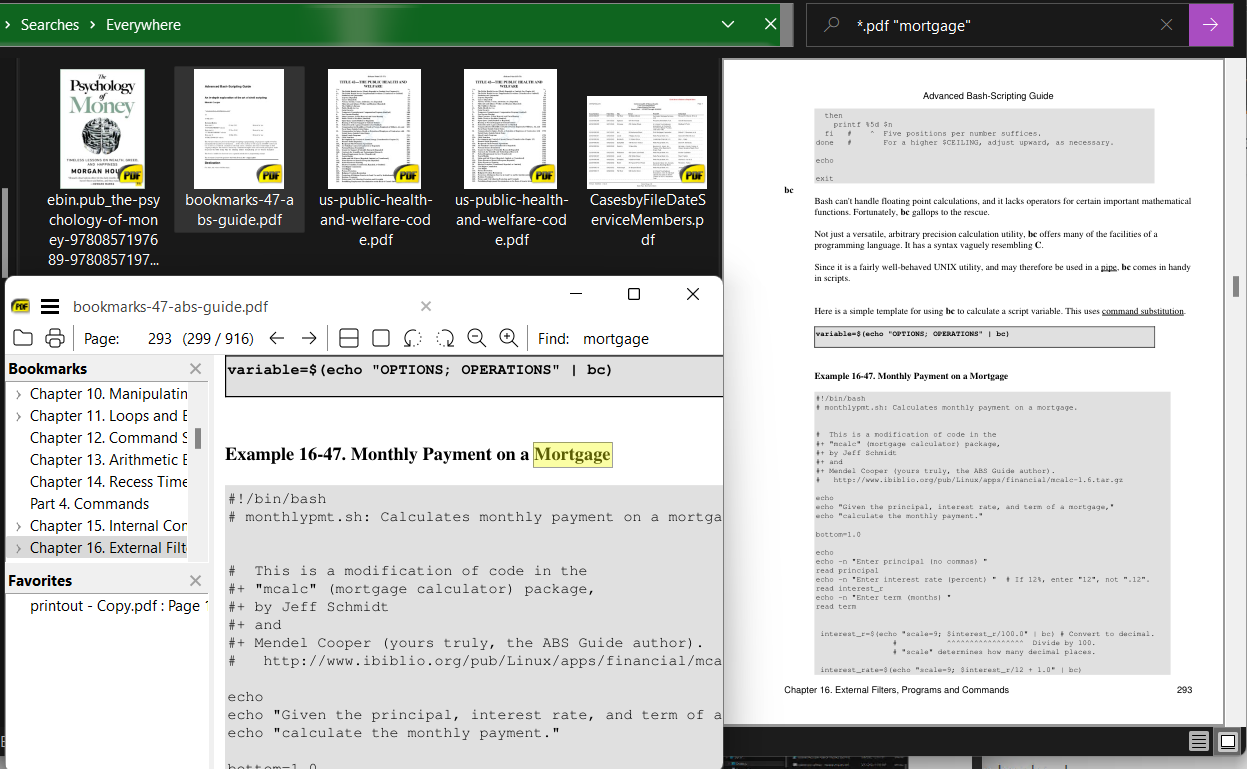I have SQL Server 2008 R2 and am trying to implement full-text search on a PDF BLOB.
I have installed the iFilter from Adobe and confirmed it is installed
Using
EXEC sp_help_fulltext_system_components 'filter';
filter .pdf E8978DA6-047F-4E3D-9C78-CDBE46041603
C:\Program Files\Adobe\Adobe PDF iFilter 11 for 64-bit platforms\bin\PDFFilter.dll
11.0.1.36 Adobe Systems, Inc.
I then created a fulltext catalog for the FT Index and created the FT index
CREATE FULLTEXT INDEX ON Compliance_Updates
(
FileDesc
Language 1033,
FileData
TYPE COLUMN FileDataType
)
KEY INDEX PK_Compliance_Updates
ON FT_Compliance_Updates;
I then forced a rebuild of the index after adding some PDF's to the table. The index shows..
Catalogue Size : 0MB
Item Count : 2
Unique Key Count : 7
Name : FT_Compliance_Updates
Last Population Date : 12/11/2013 09:36
Population Status : Idle
However, when I perform the following search, I get zero results...
SELECT FileID, FileDesc, PubDate
FROM Compliance_Updates
WHERE CONTAINS(FileData, 'mortgage')
I've tried deleting the catalog, removing all the table records and indexes (including PK), re-running the iFilter install
exec sp_fulltext_service 'load_os_resources', 1;
exec sp_fulltext_service 'verify_signature', 0;
Restarting SQL Server, re-creating the indexes and FT catalog, nothing seems to work?