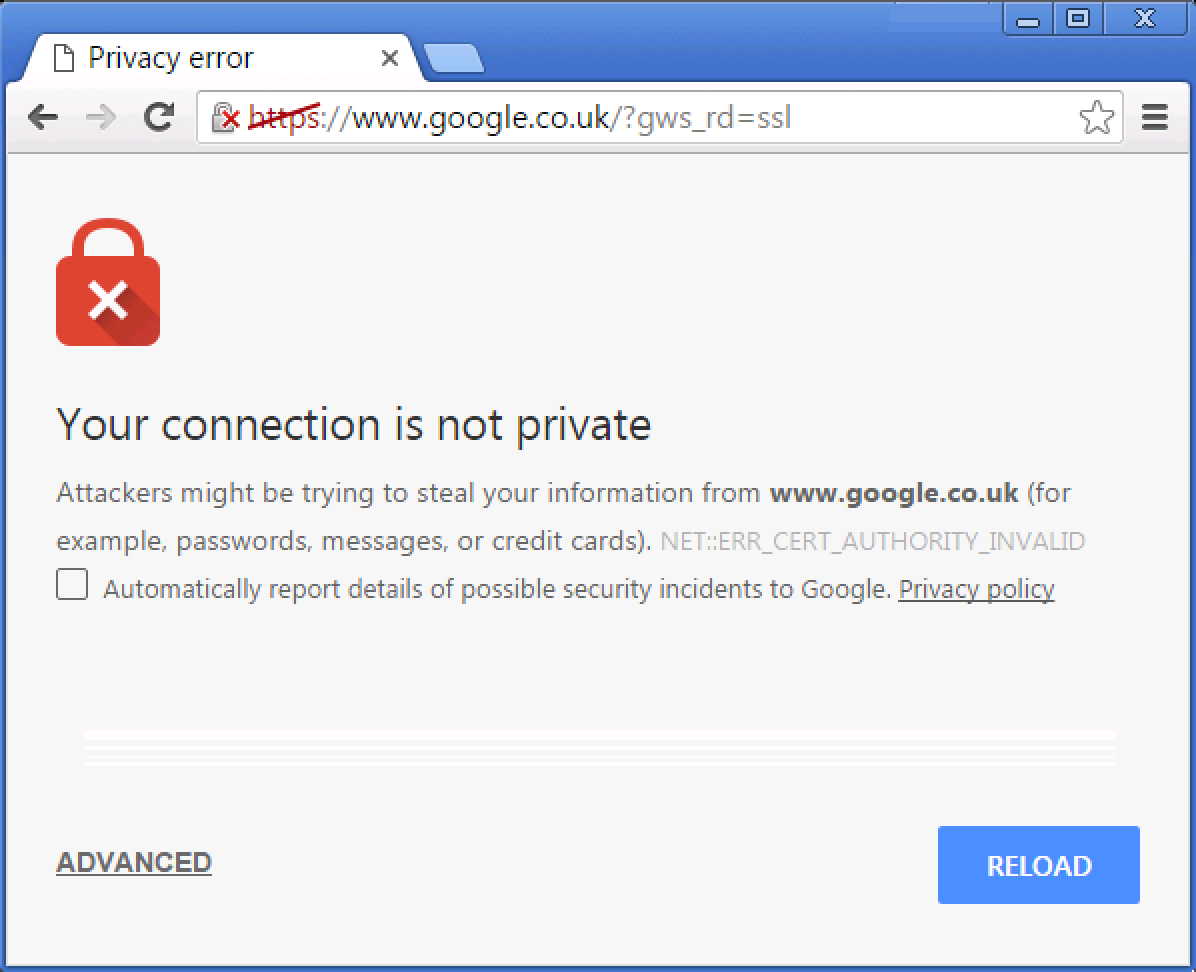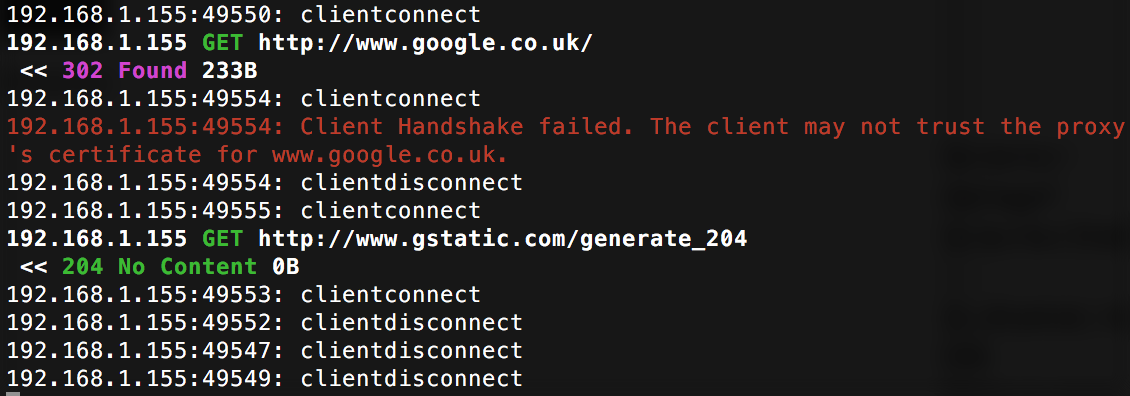I'm running mitmdump (from mitmproxy) on my Macbook Pro, and I'm connecting to the proxy through my Windows desktop PC.
However, Chrome (running on the PC) refuses to connect to so many sites because of the invalid certificates which mitmproxy provides.
Chrome throws the error: ERR::NET_CERT_AUTHORITY_INVALID
Here's what mitmdump shows:
But why? What's wrong with mitmproxy's certificates, why can't it just send back google's as if nothing happened?
I'd like to know how I can fix this and make (force) my desktop PC to connect to any website through my Macbook's mitmproxy.