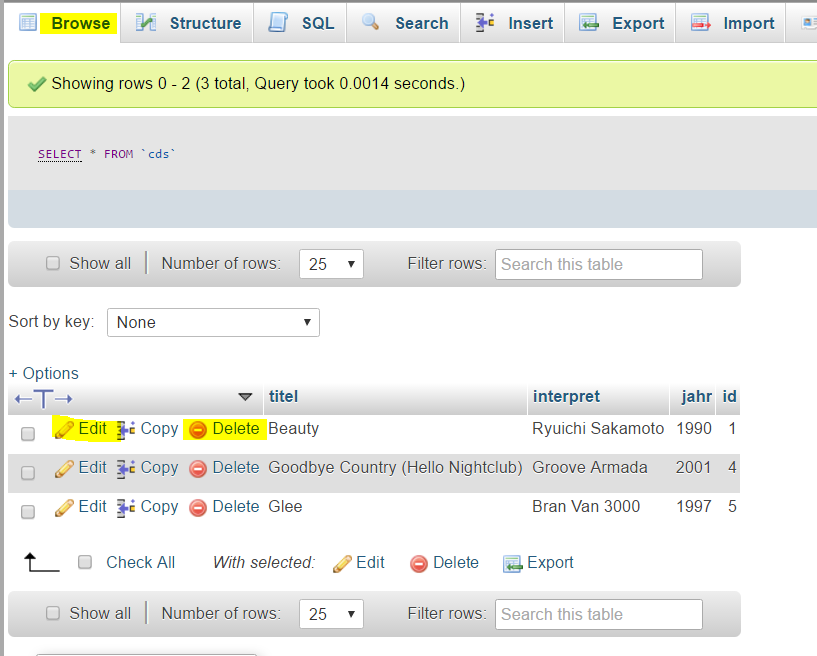I've been trying to use PhpMyAdmin for a while, and after a lot went wrong, I finally got it working. However, I have one more question that isn't at the top of my list but would be nice to have solved. How do you edit a value of a column in PhpMyAdmin? Right now I have the fields 'username' and 'password'. I've added a value to them but now I can't find where to edit or remove that value.
Can anyone help me?
Thanks