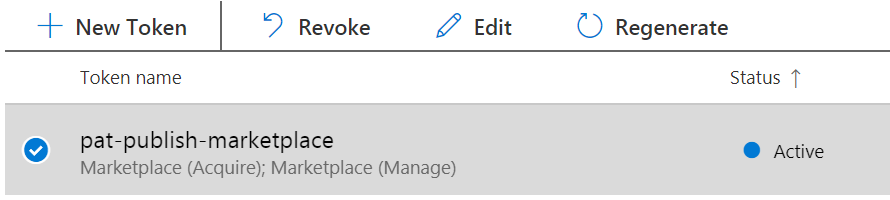I develop an Azure DevOps extension. Now I want to automate the publishing process. Here the journey begins ... Following the theory here the reality looks different to me.
For me every trial of publish via command line ends in
tfx extension publish --auth-type pat -t
7dblablablablablablablablazq --share-with examplecompany0123
TFS Cross Platform Command Line Interface v0.6.3
Copyright Microsoft Corporation
Checking if this extension is already published
It isn't, create a new extension.
error: Received response 401 (Not Authorized). Check that your personal
access token is correct and hasn't expired.
My first guess on that error message 401 was that I probably have a wrong PAT. A look in my PAT management showed me that everything seems good.
So, now I am confronted like a cow at a five-barred gate. I just don't get the root of the failure. Anyone here who already has left this noob beginner problems behind and reached the next level and can help me?